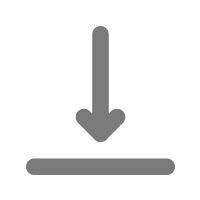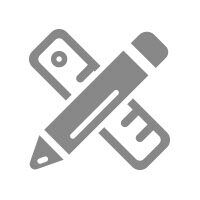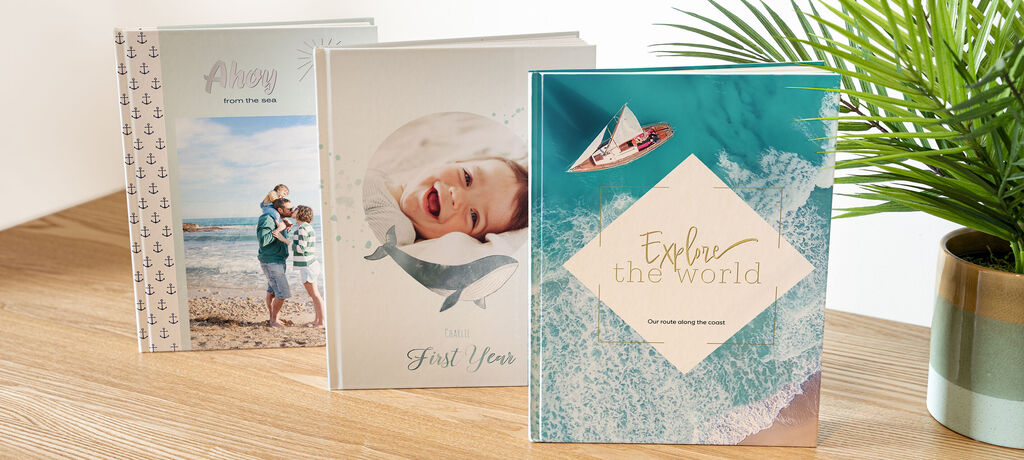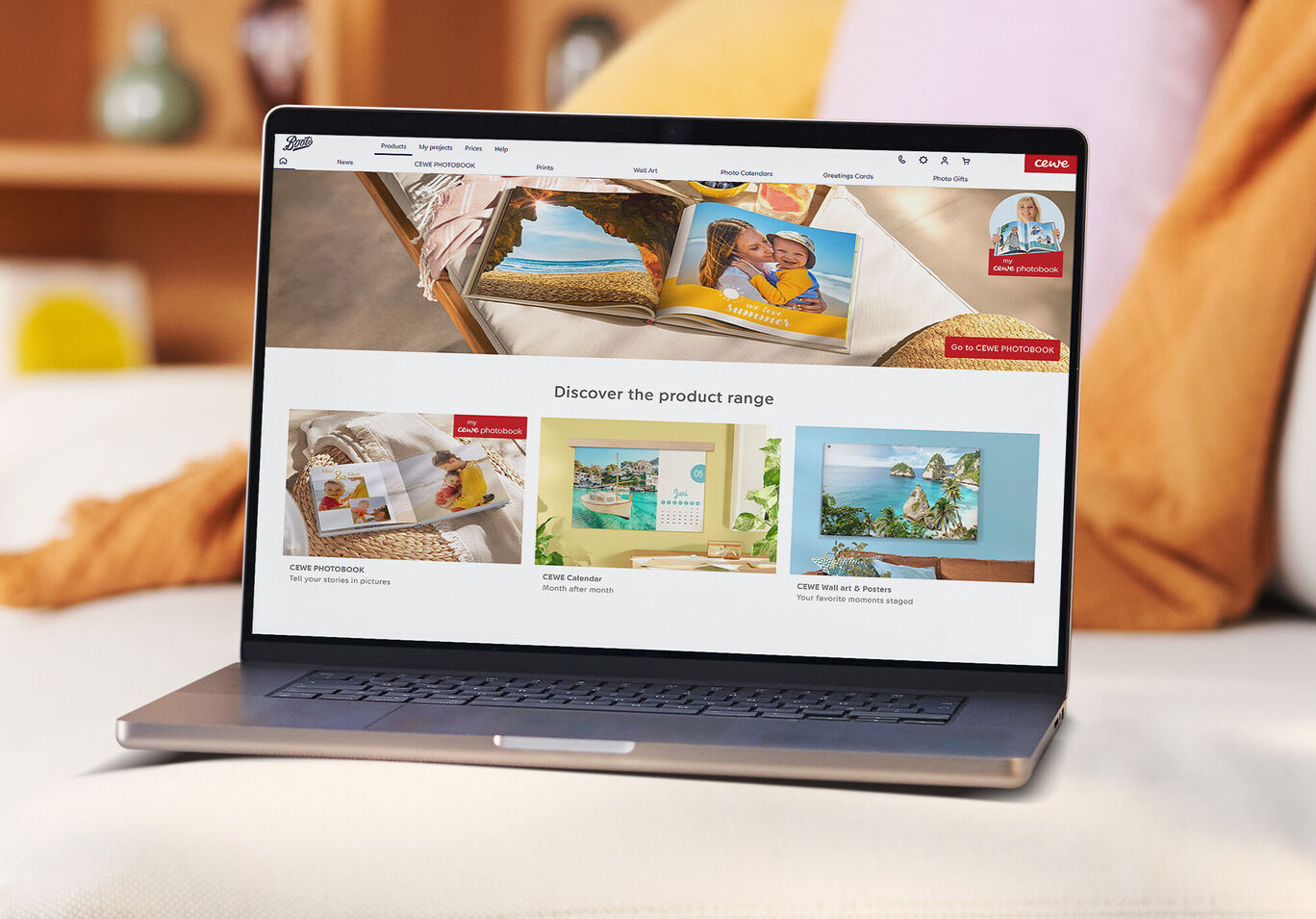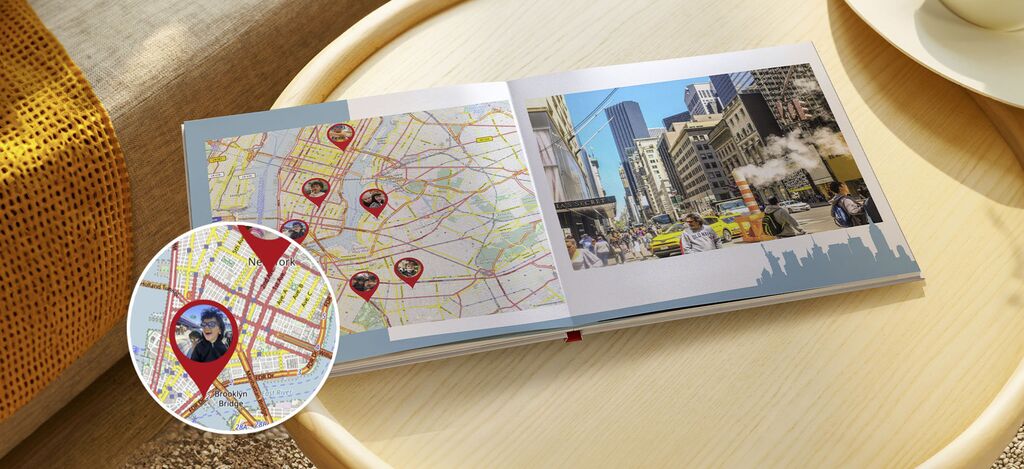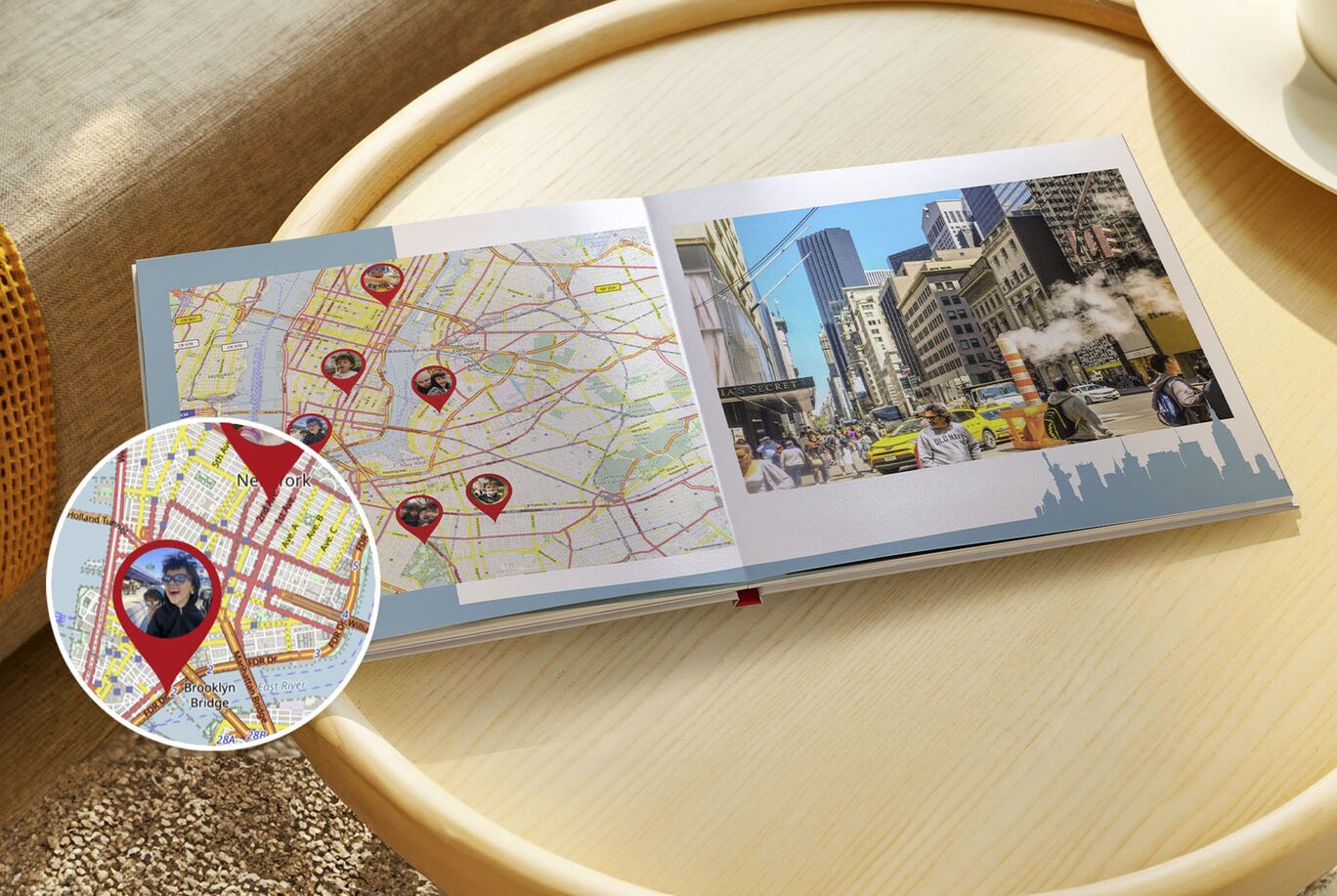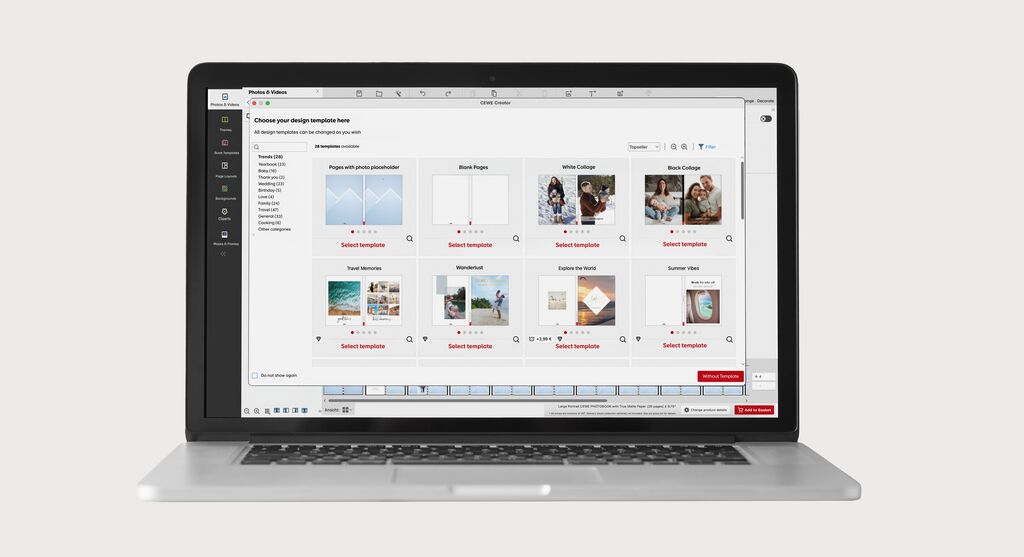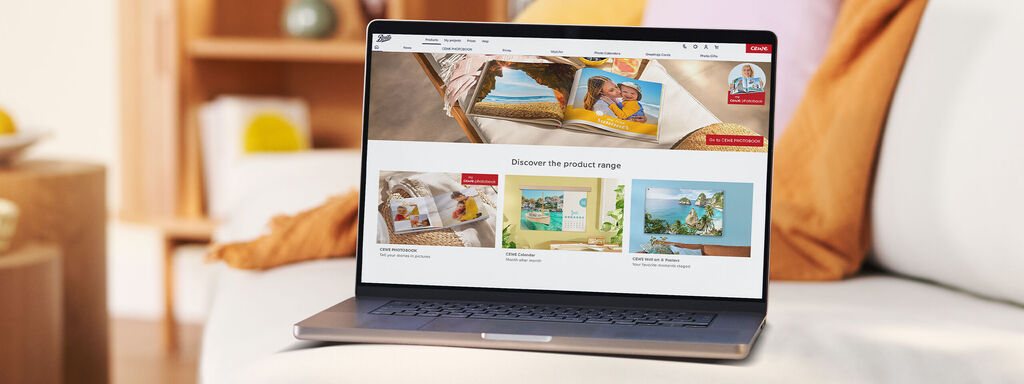
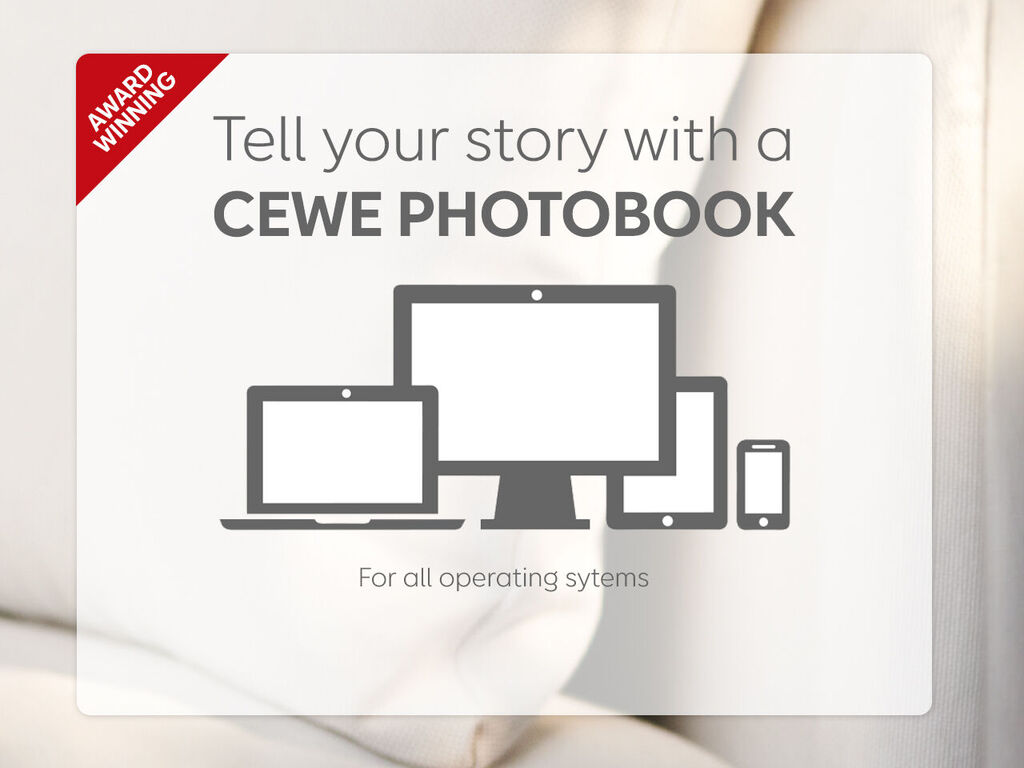
Creator Software
Over 36 million downloads and counting. Download yours for free.
Explore the range of features available when creating your photo book
Create a stunning photo book with our free Creator Software
New for CEWE PHOTOBOOK in the latest software update
Exciting additions for your CEWE PHOTOBOOK design