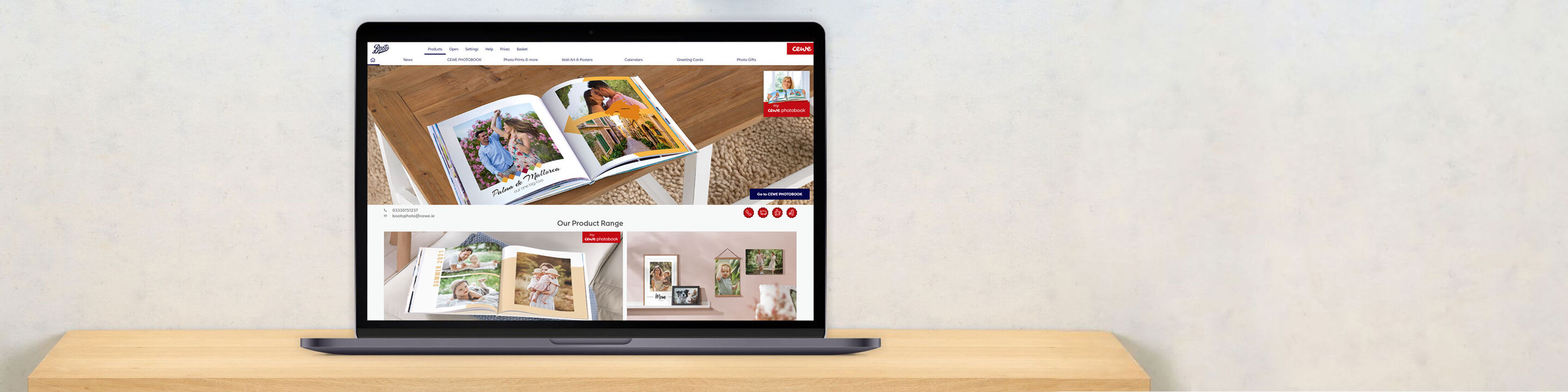
Thank you!
Thank you for downloading our Creator Software. If the download did not start automatically, please click below.
Download NowInstallation guide
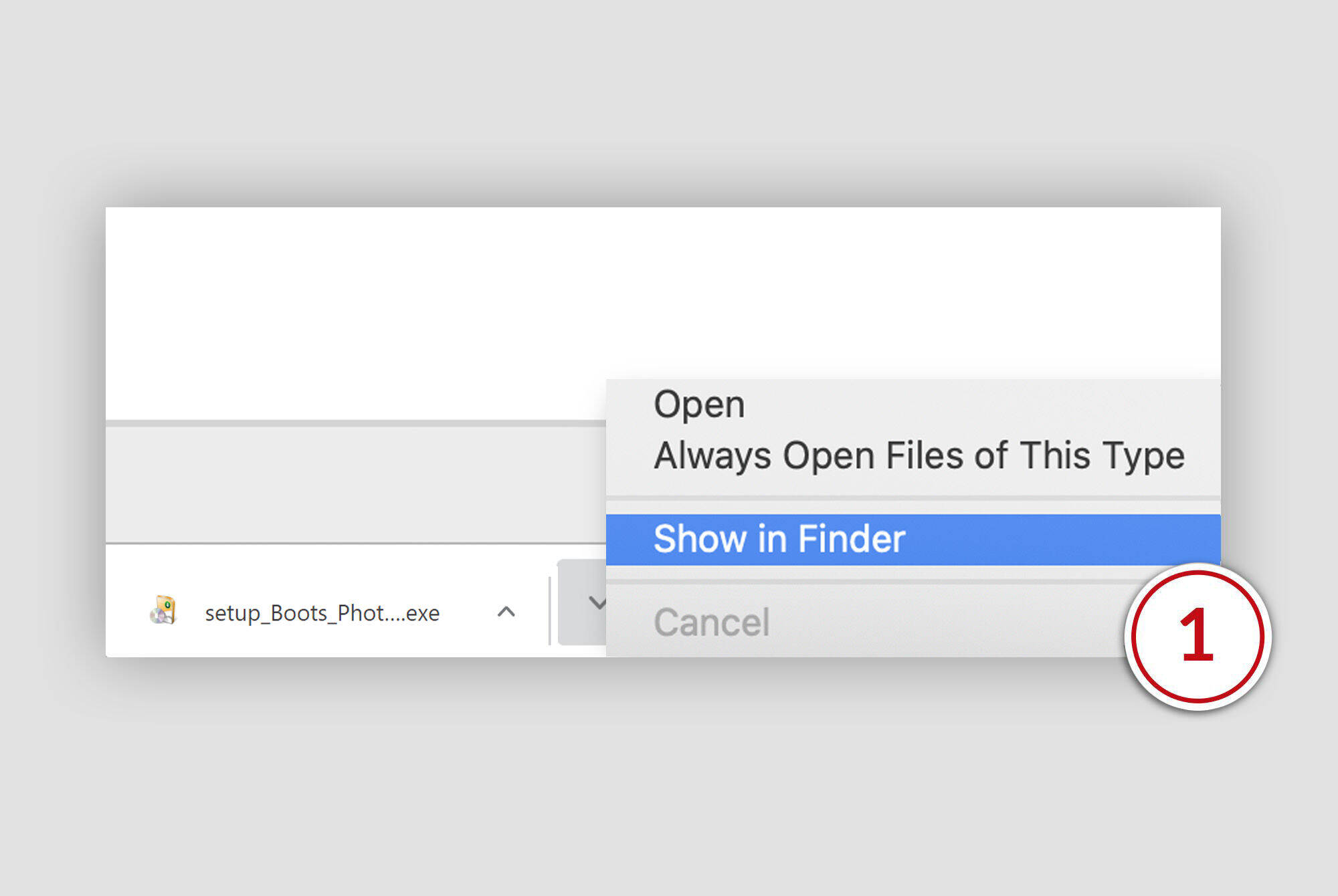
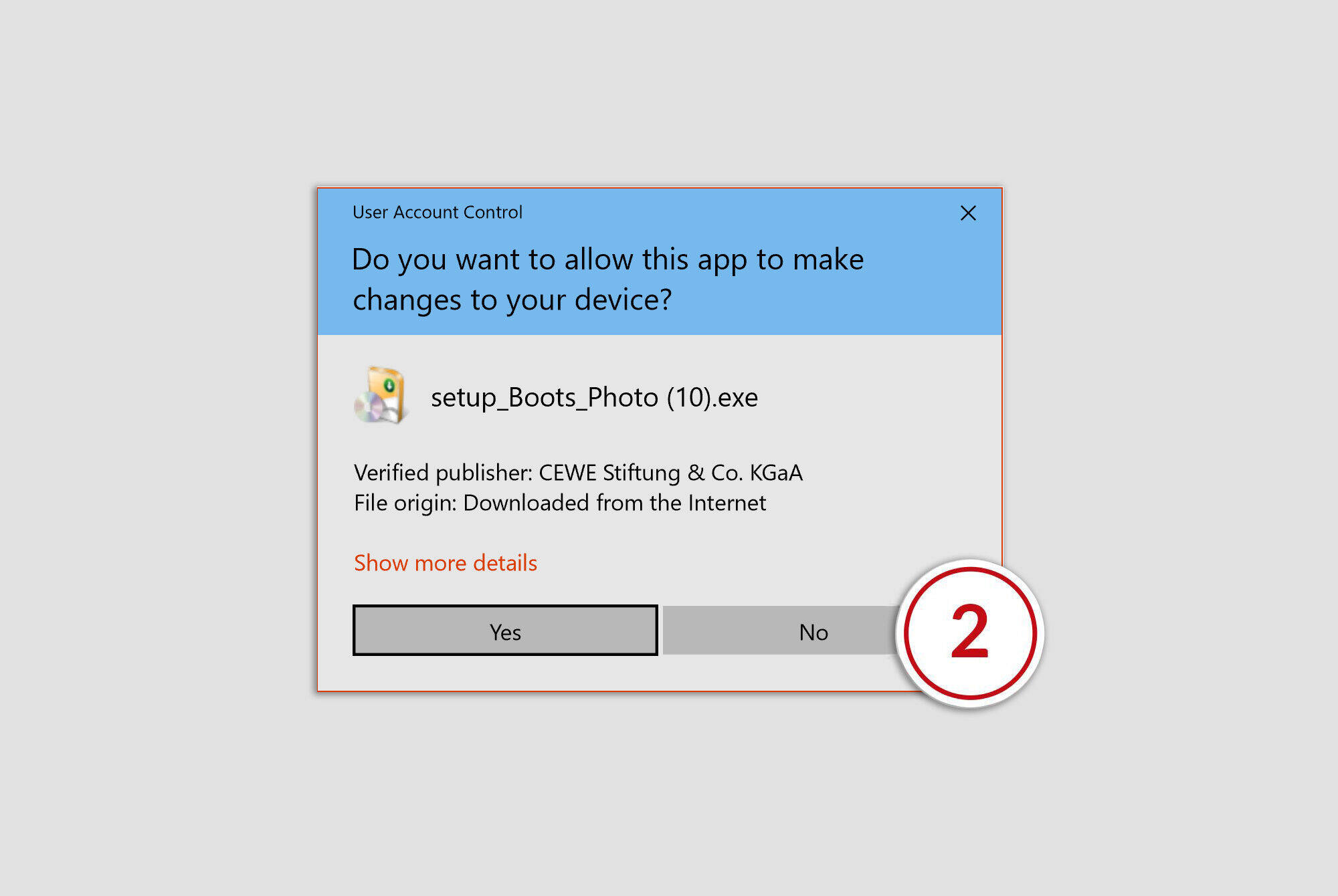
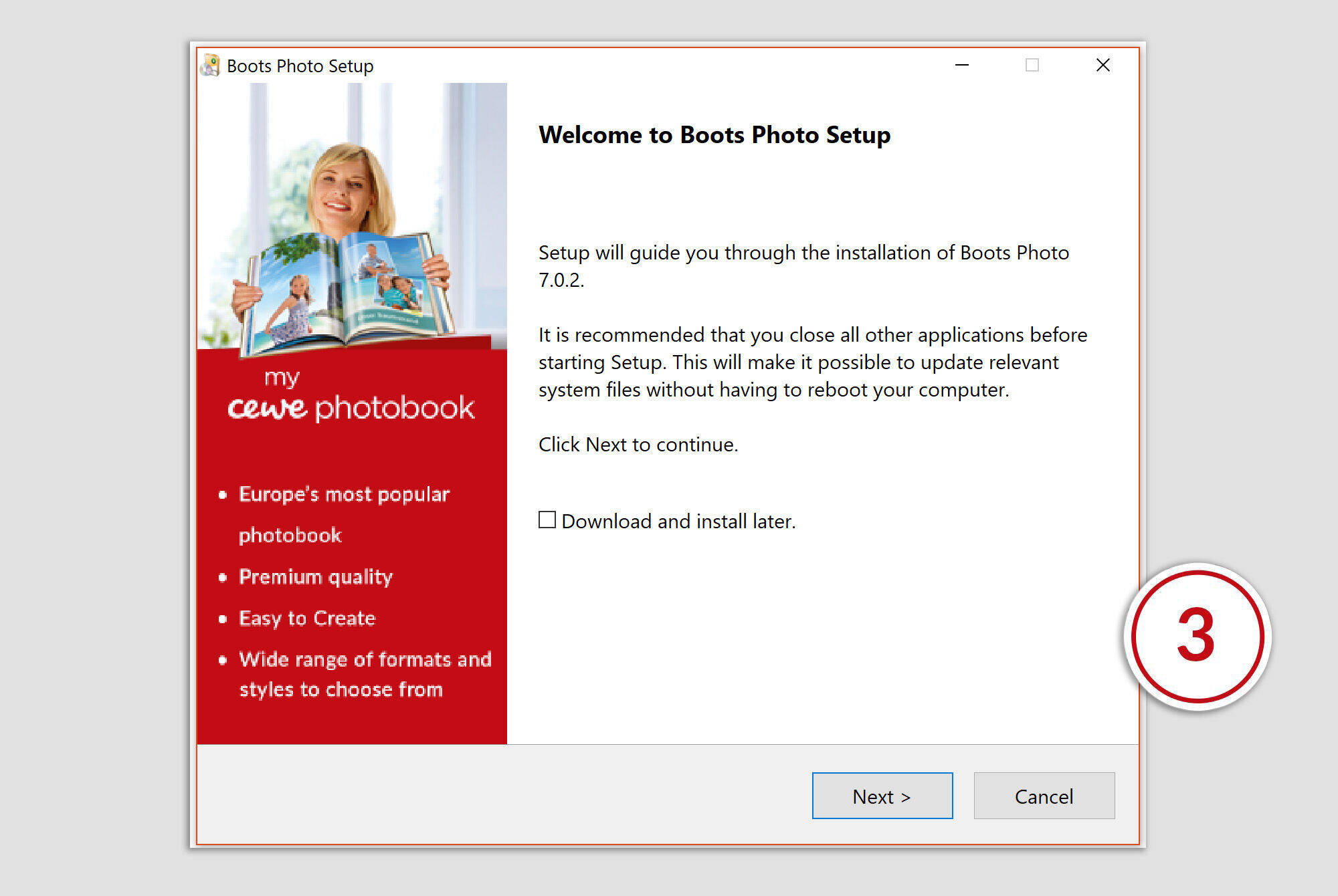
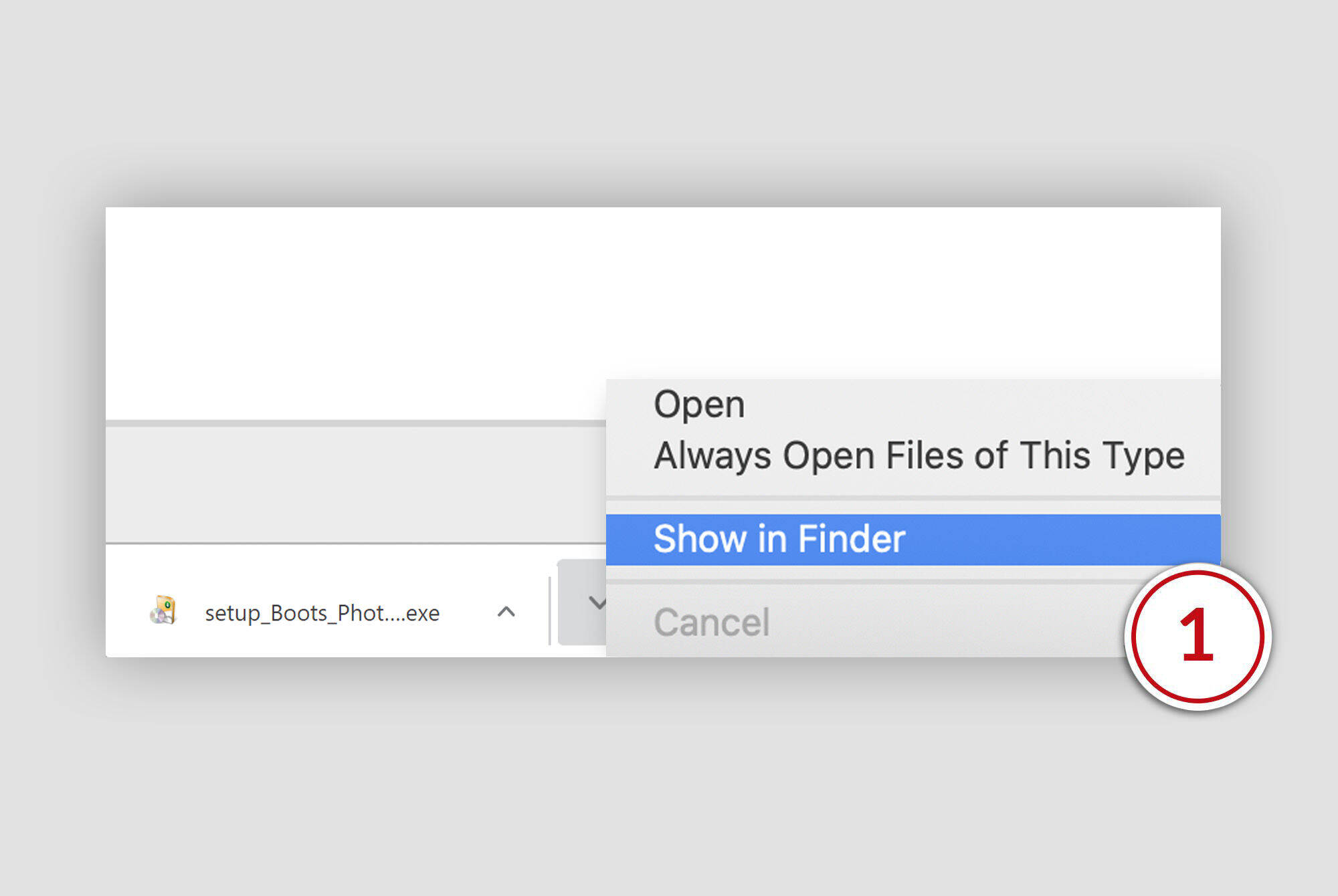
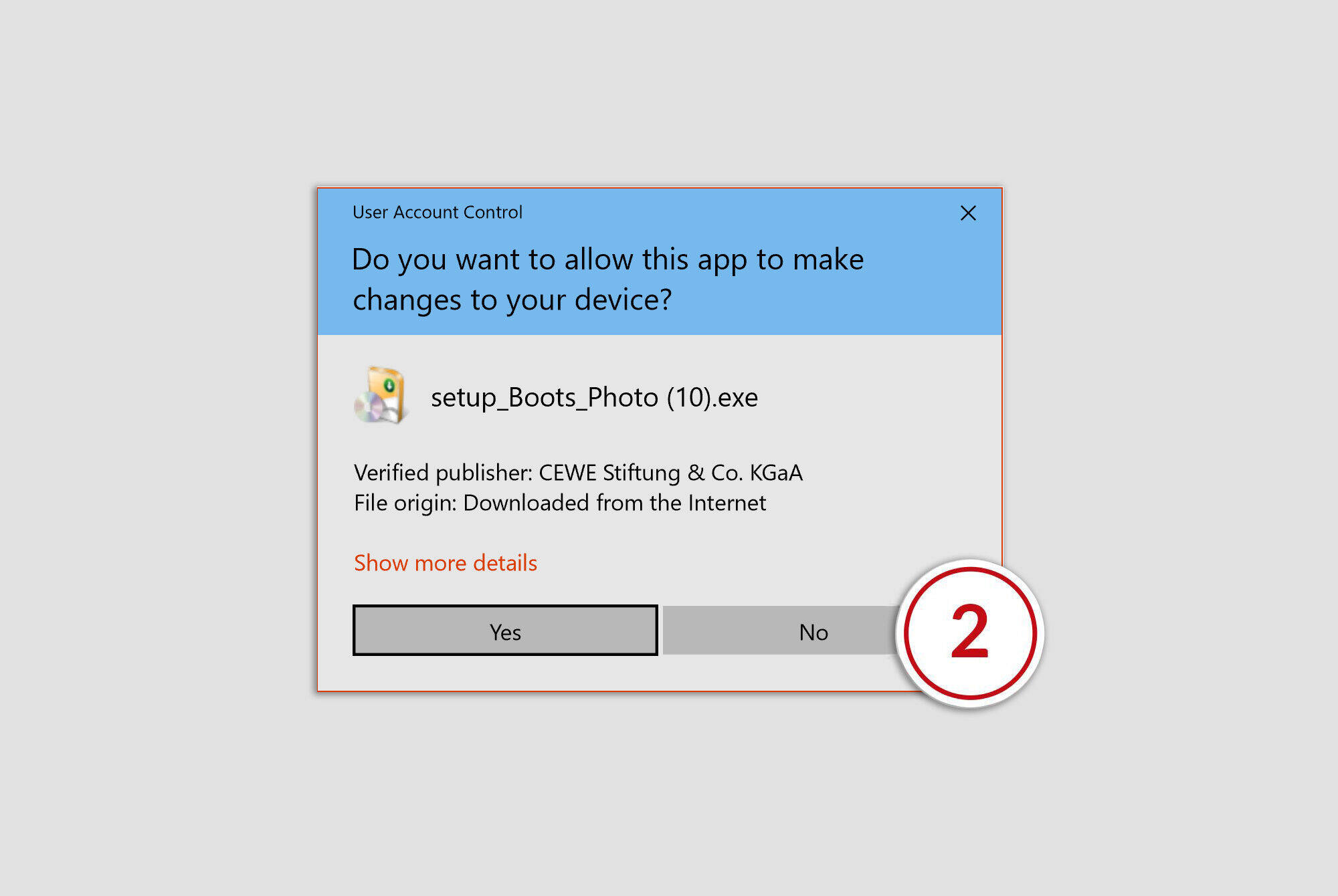
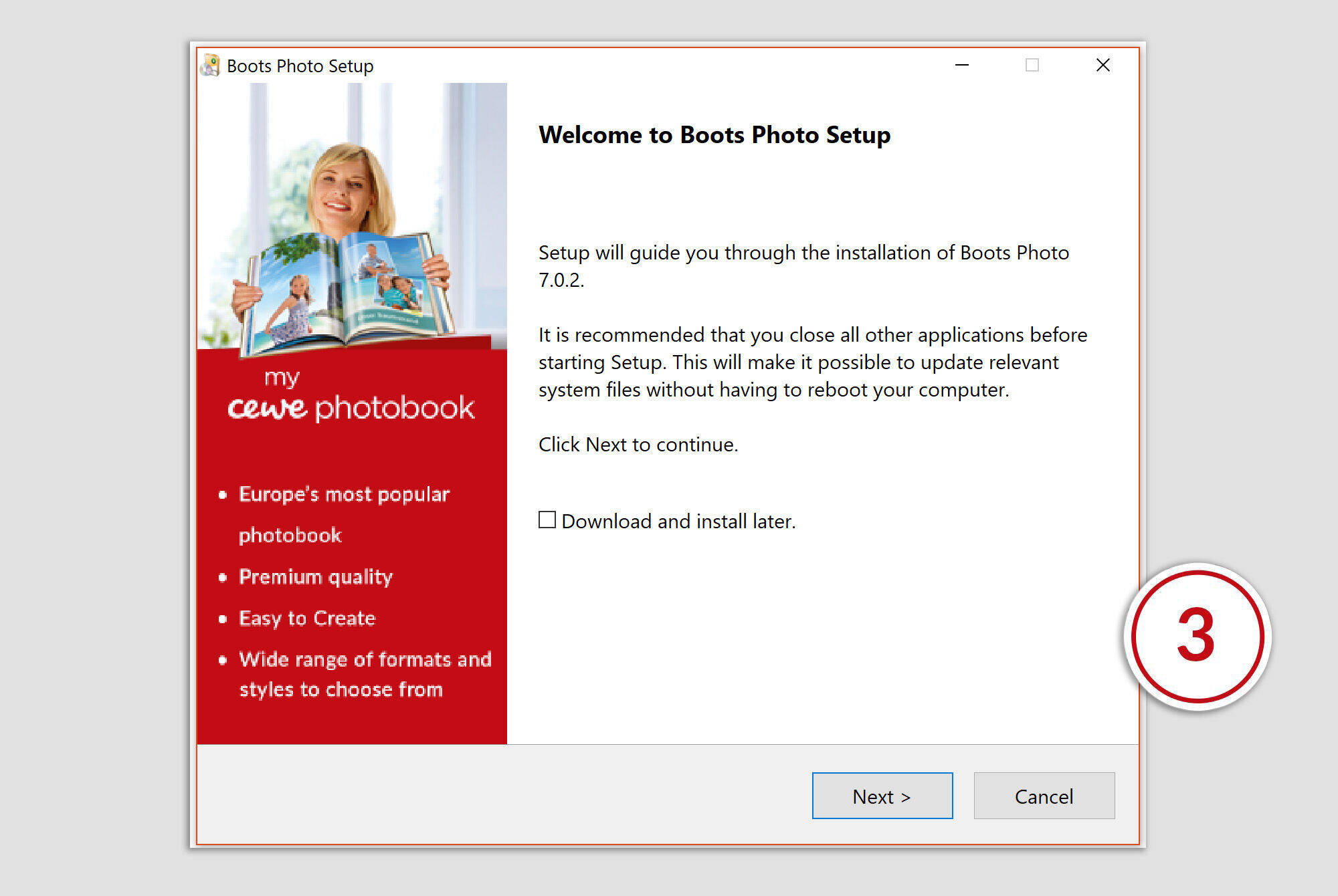
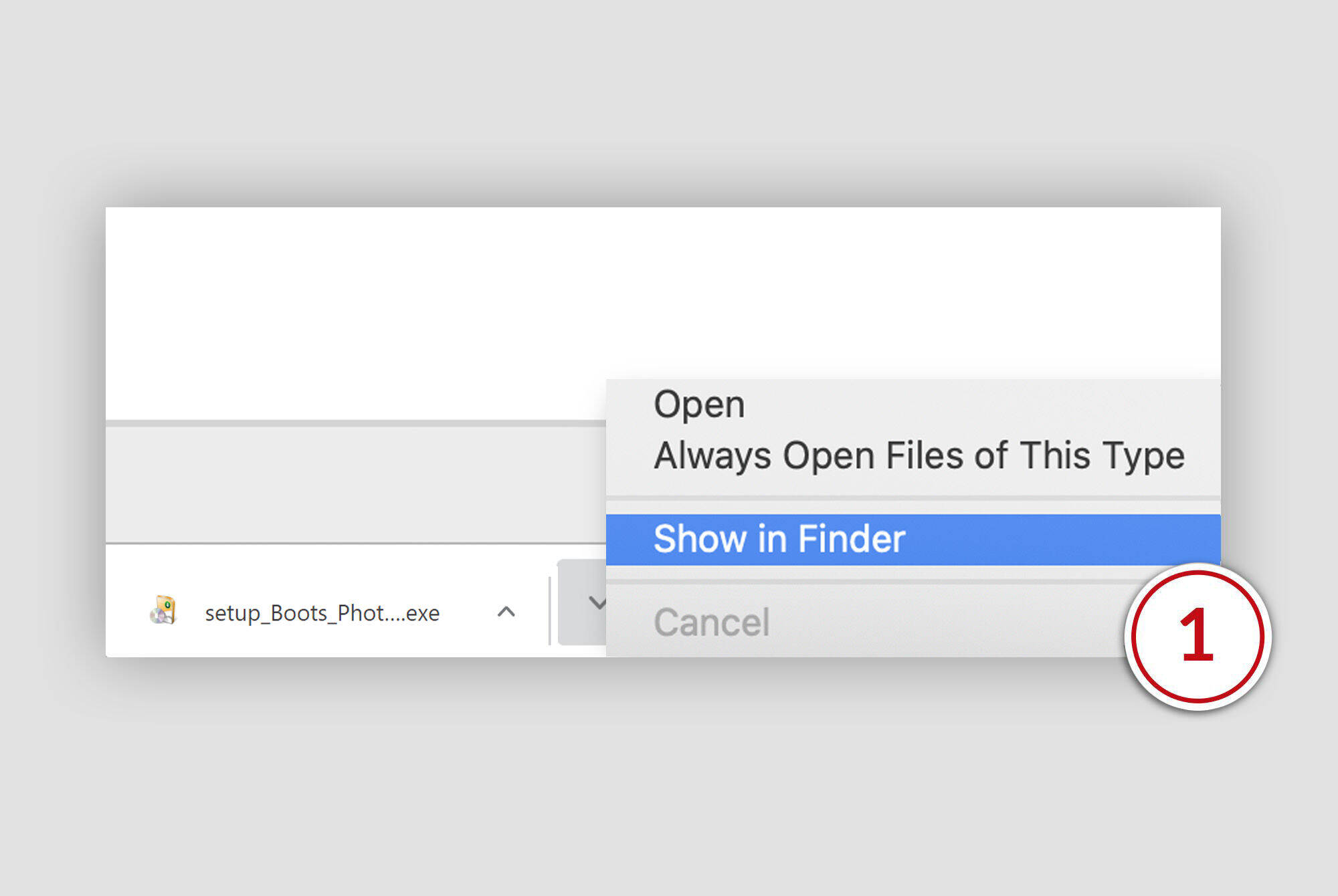
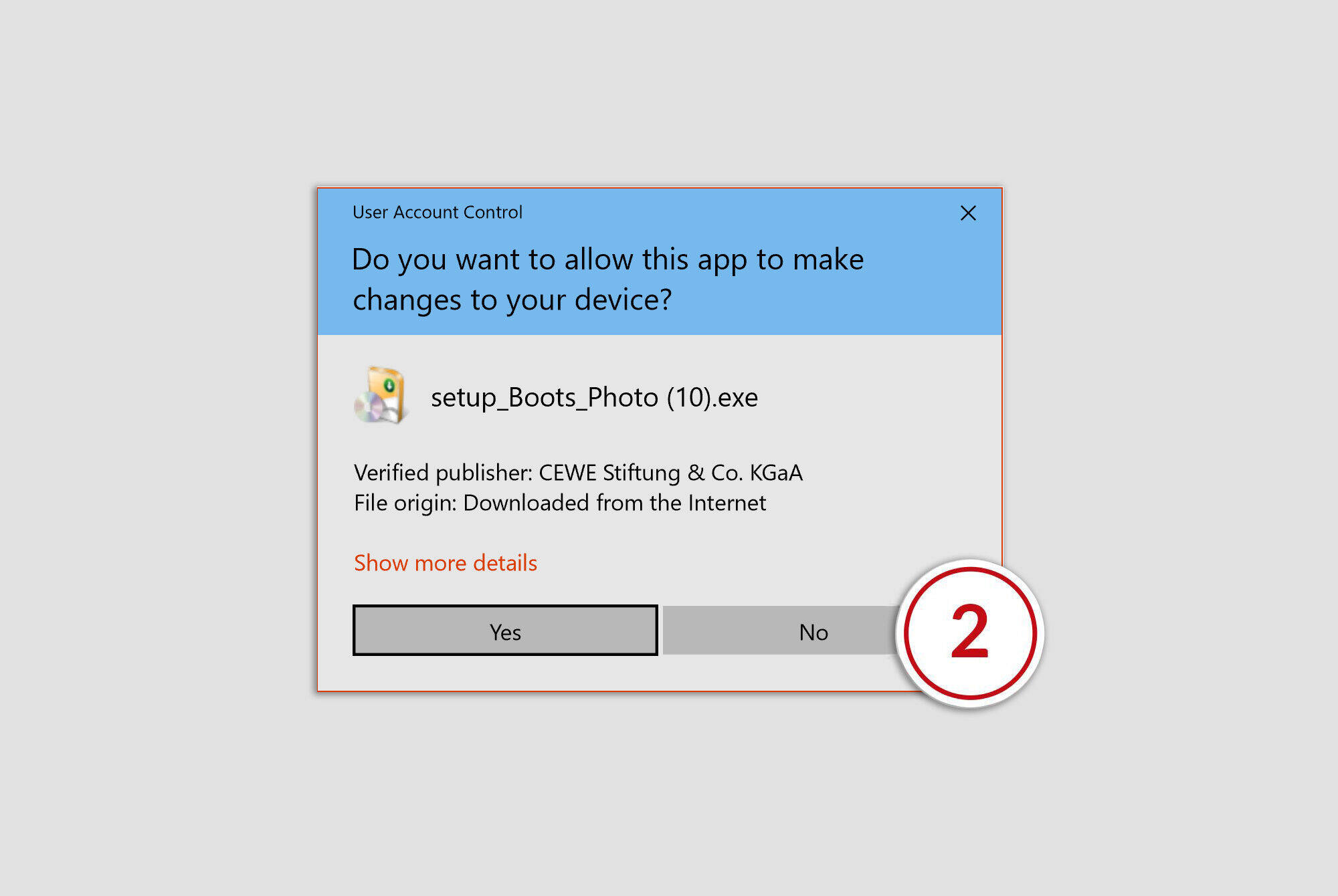
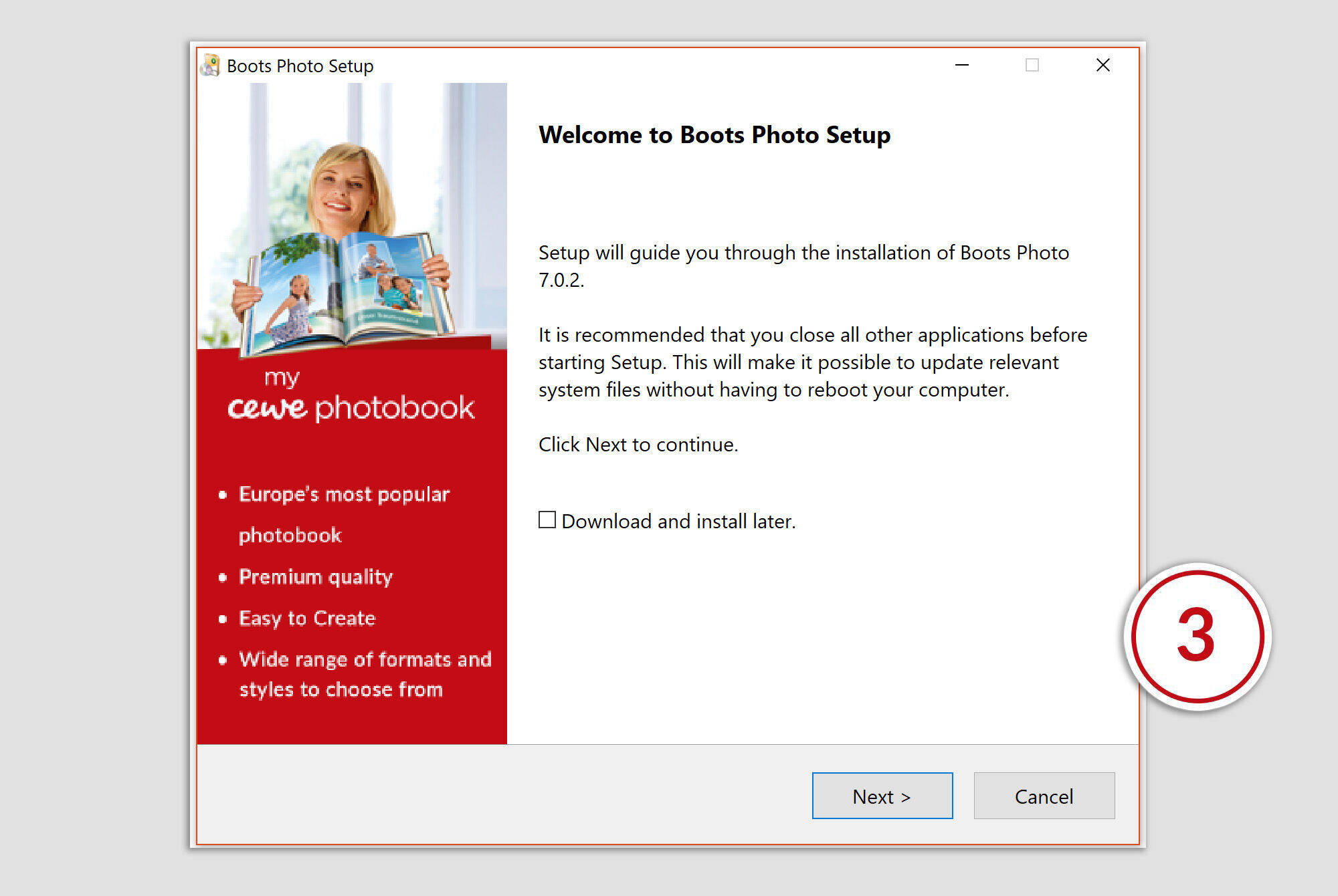
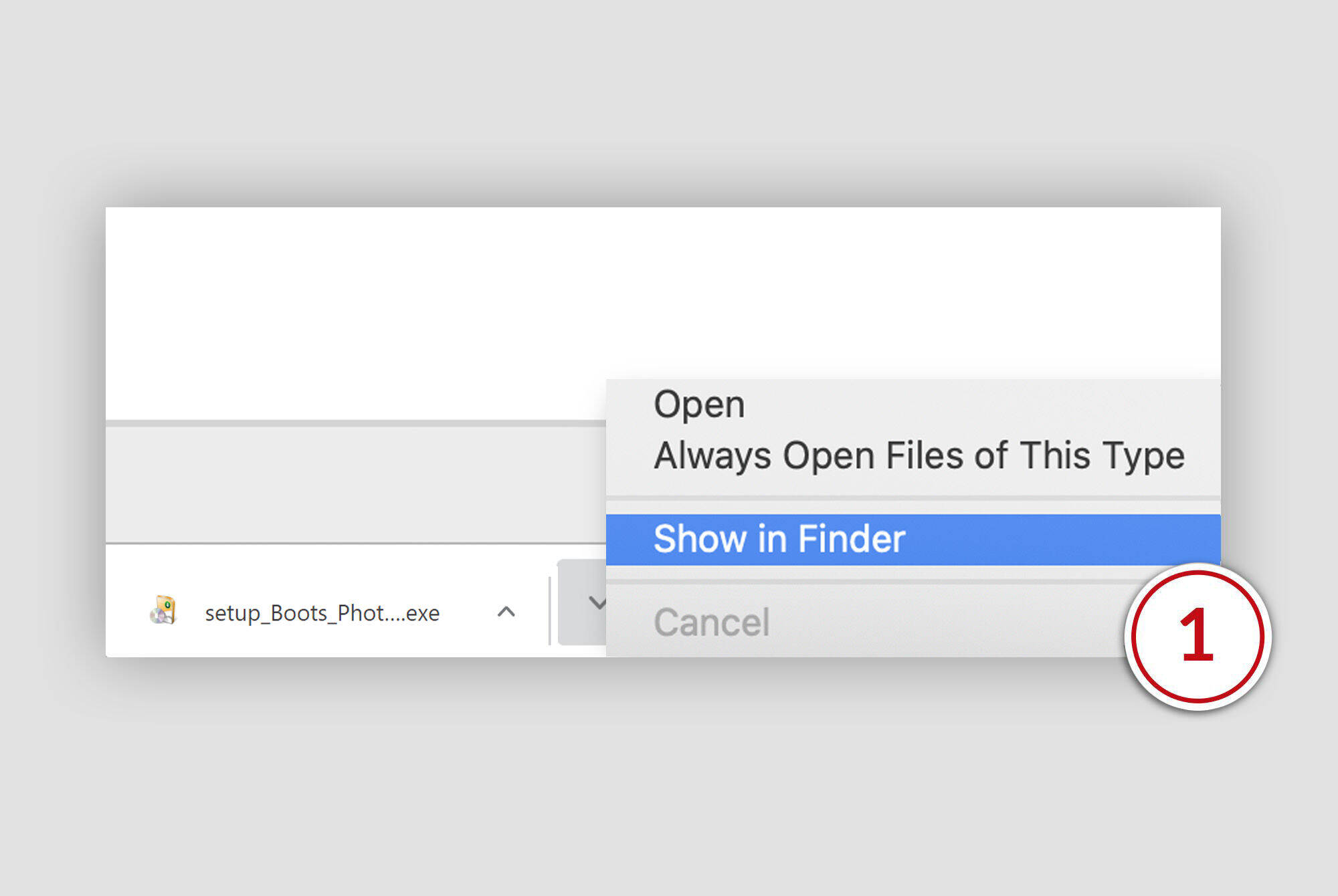
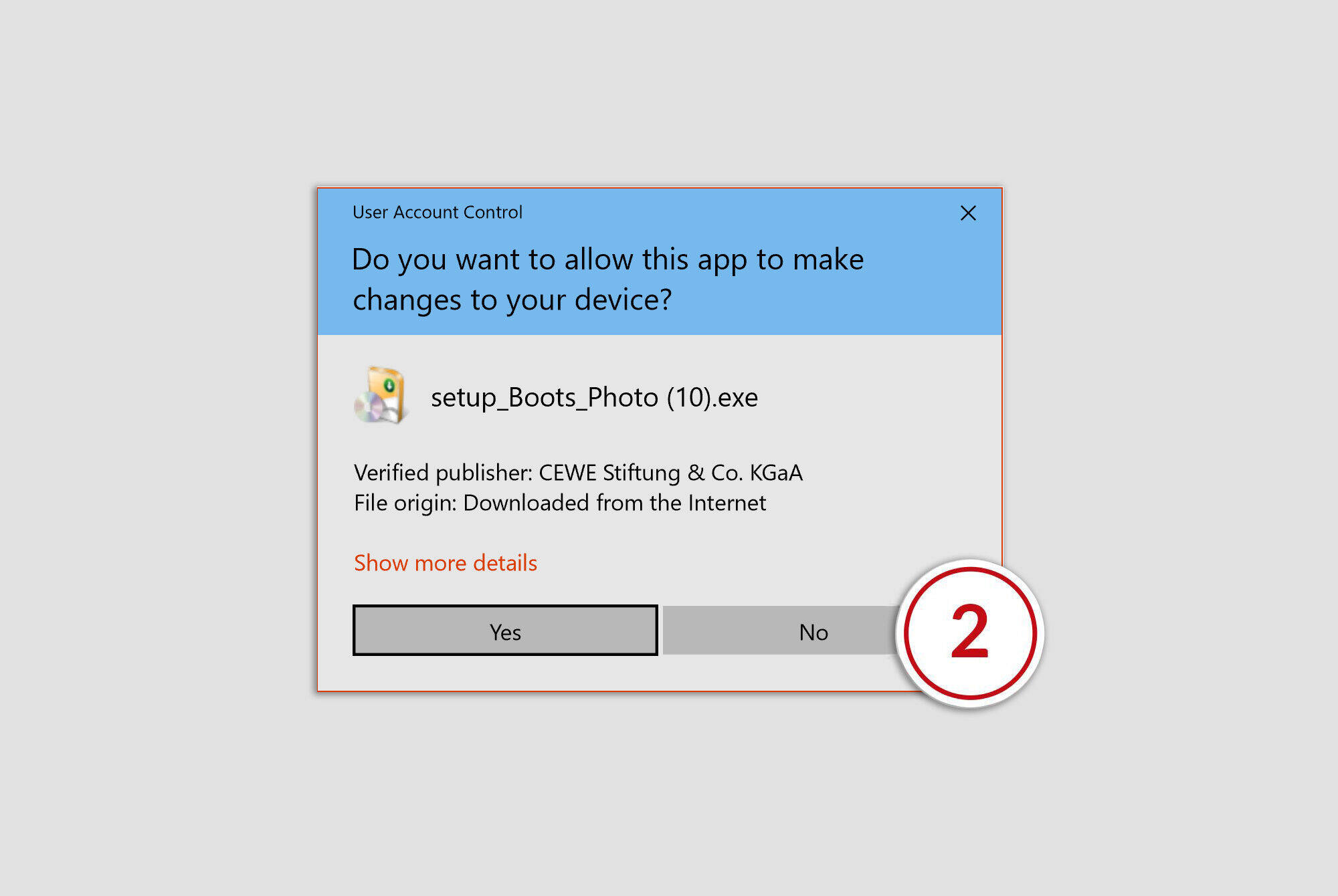
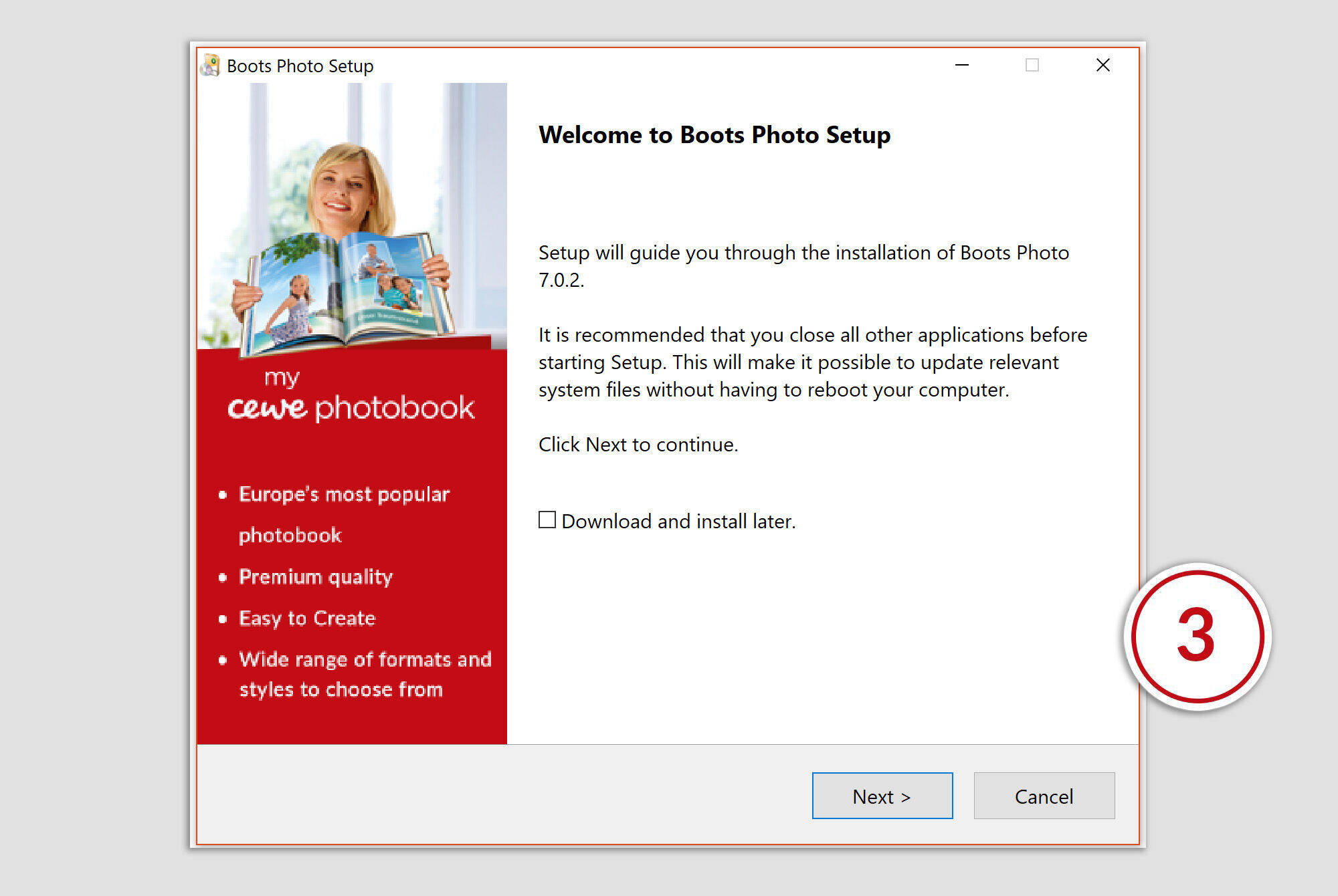
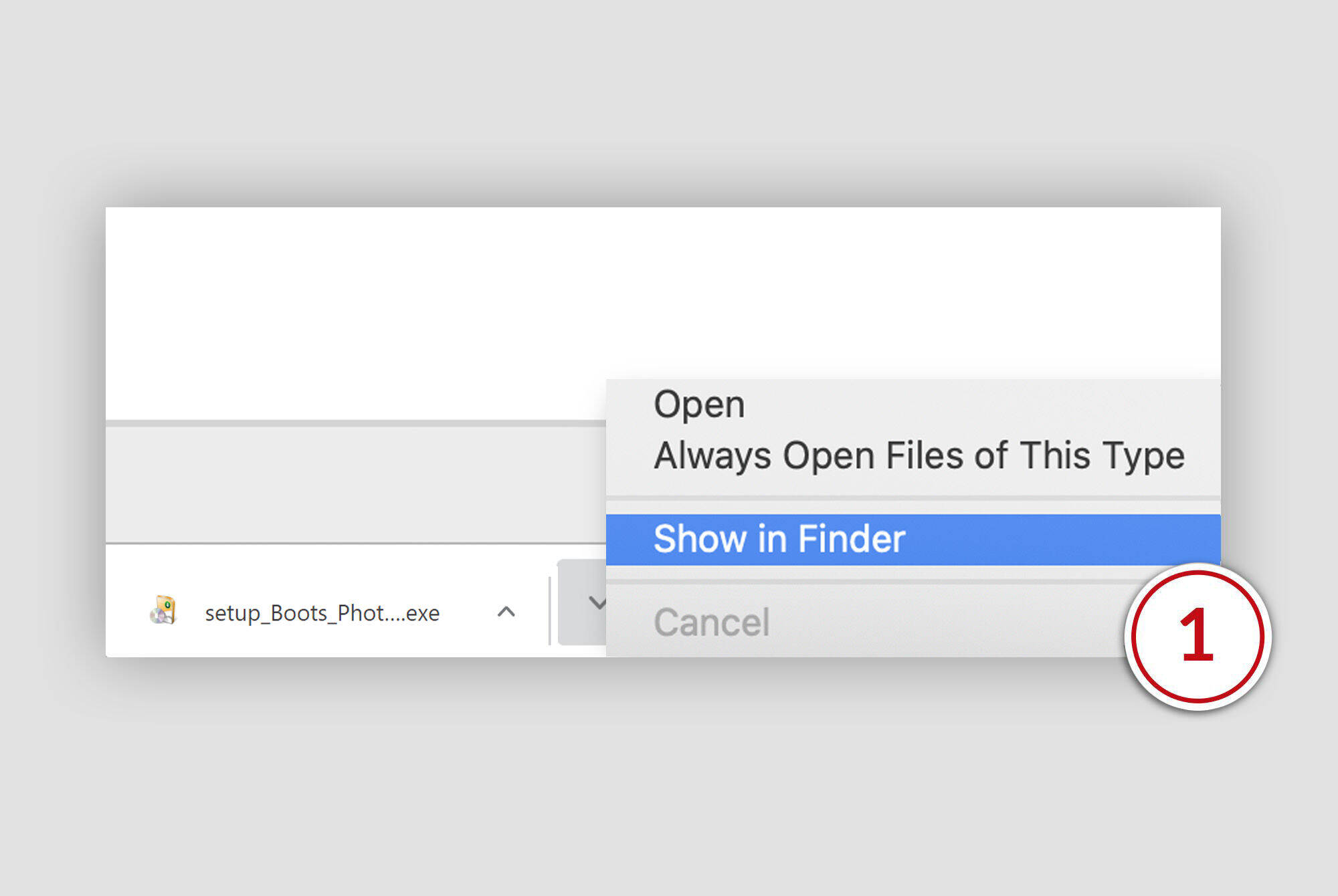
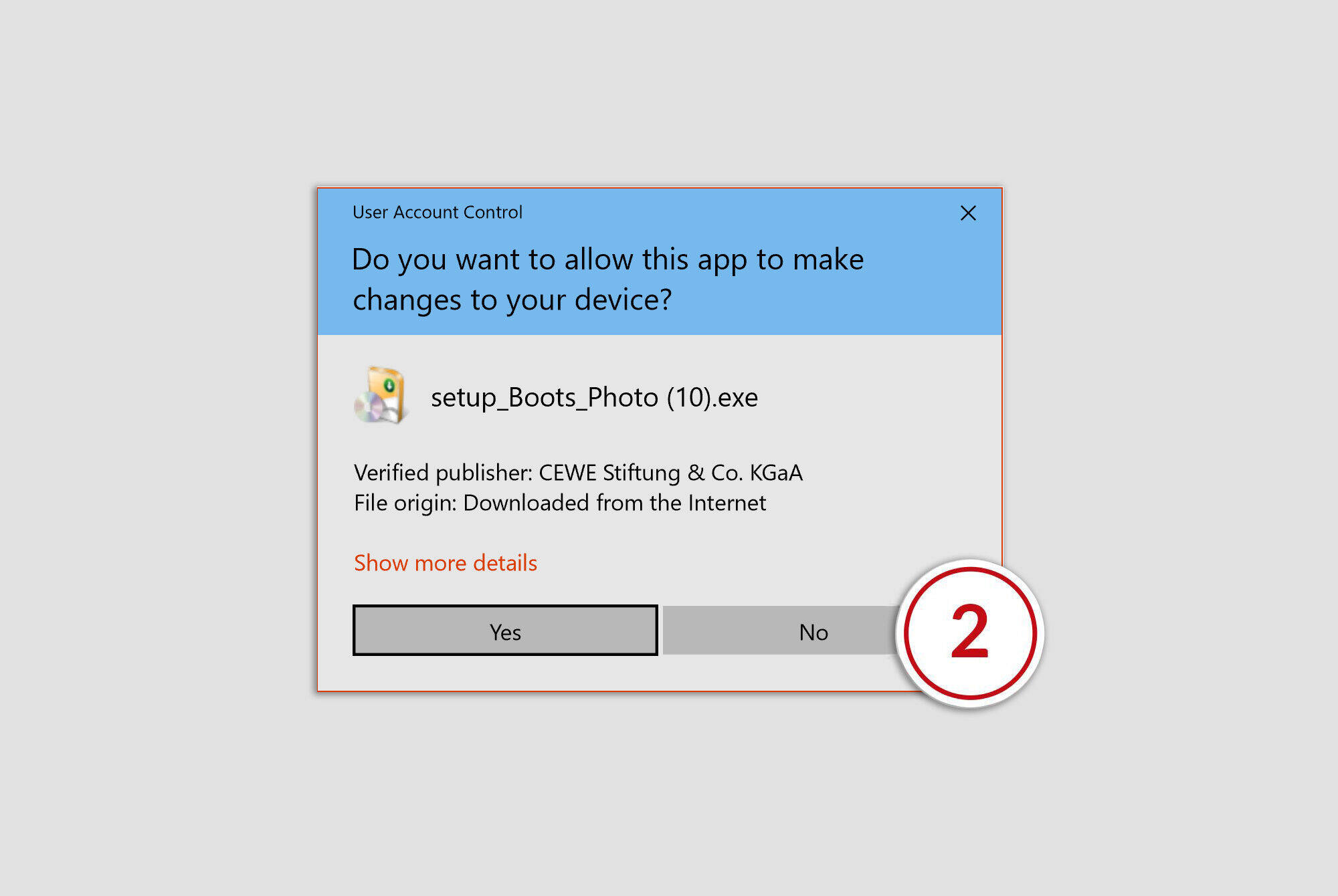
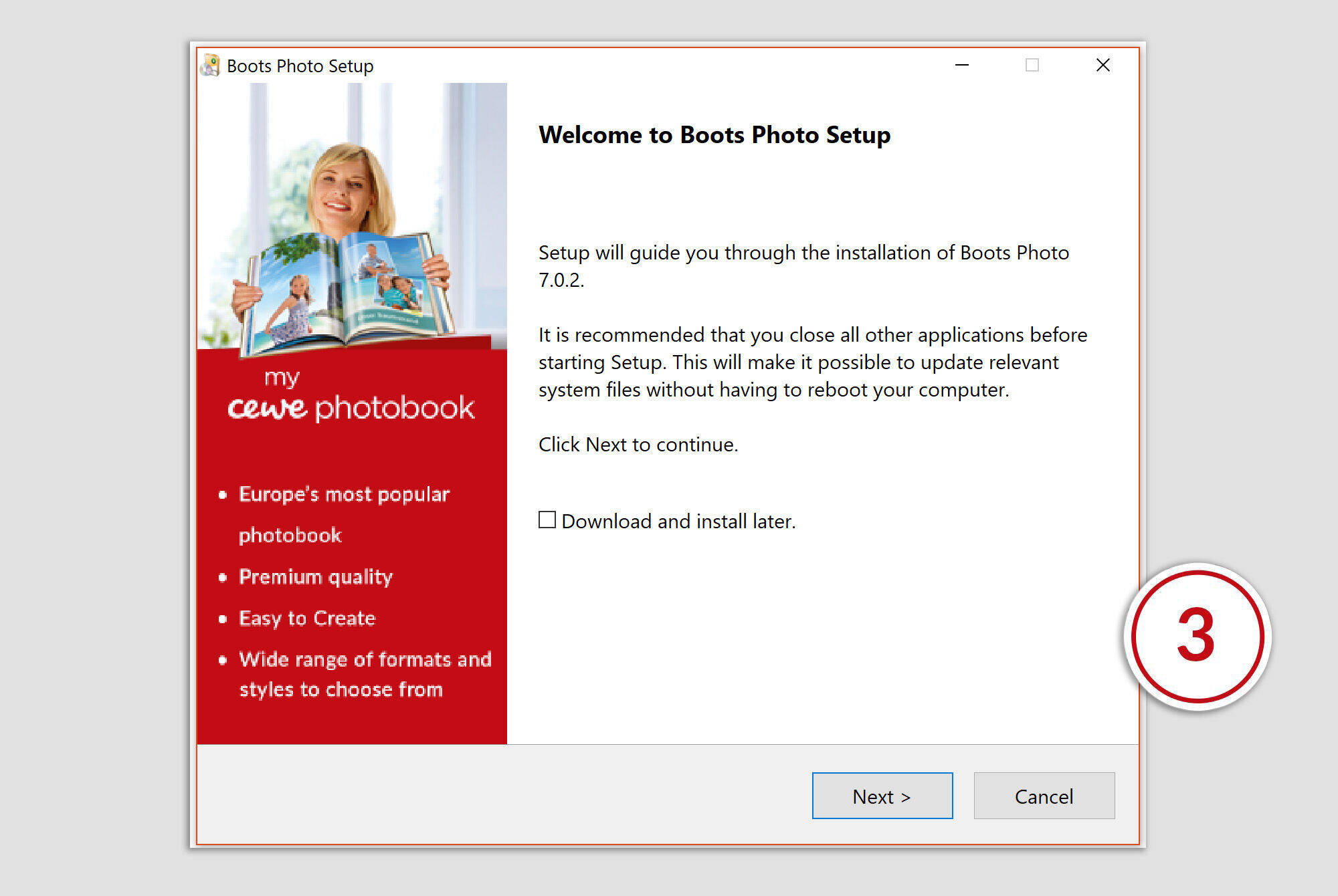
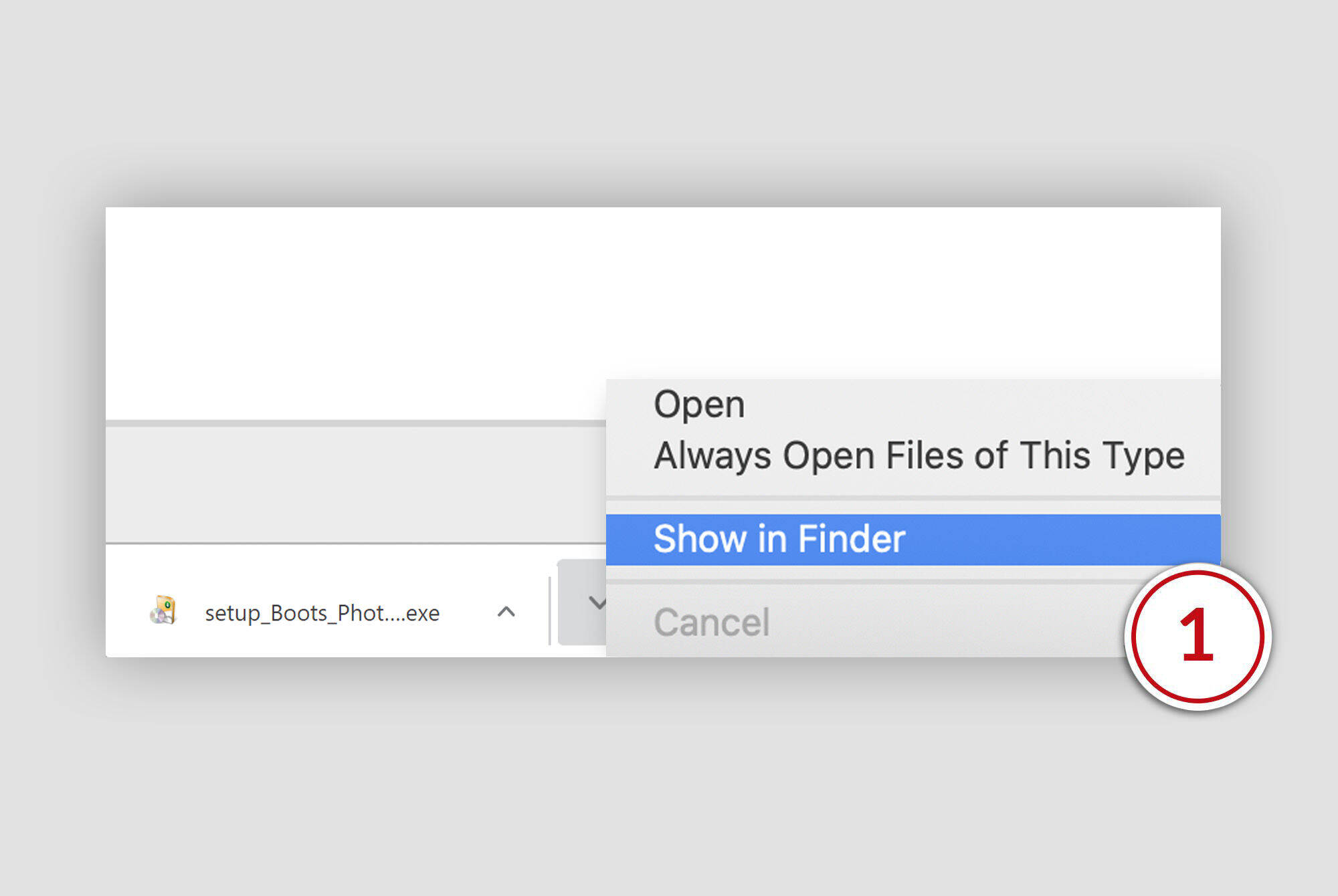
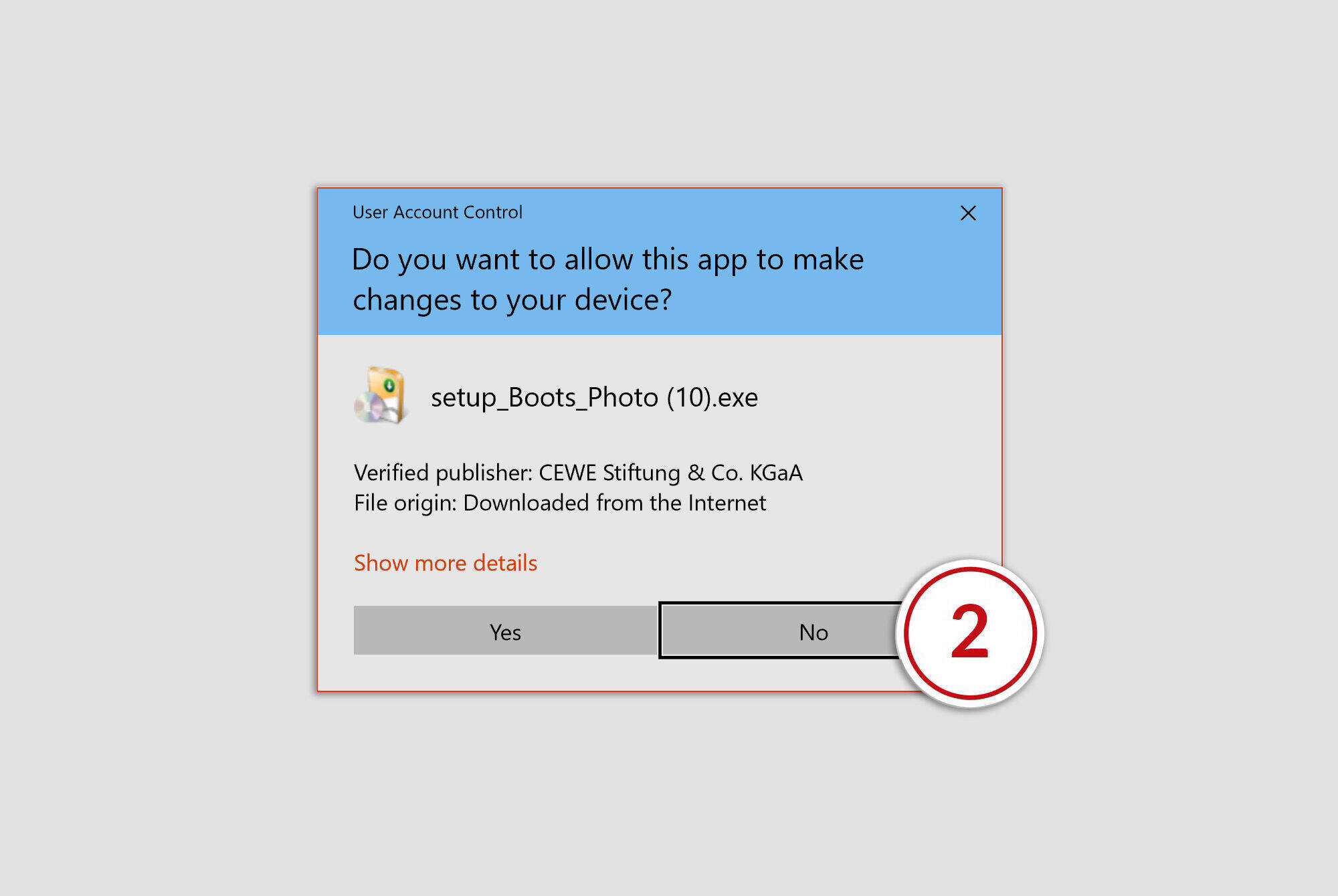
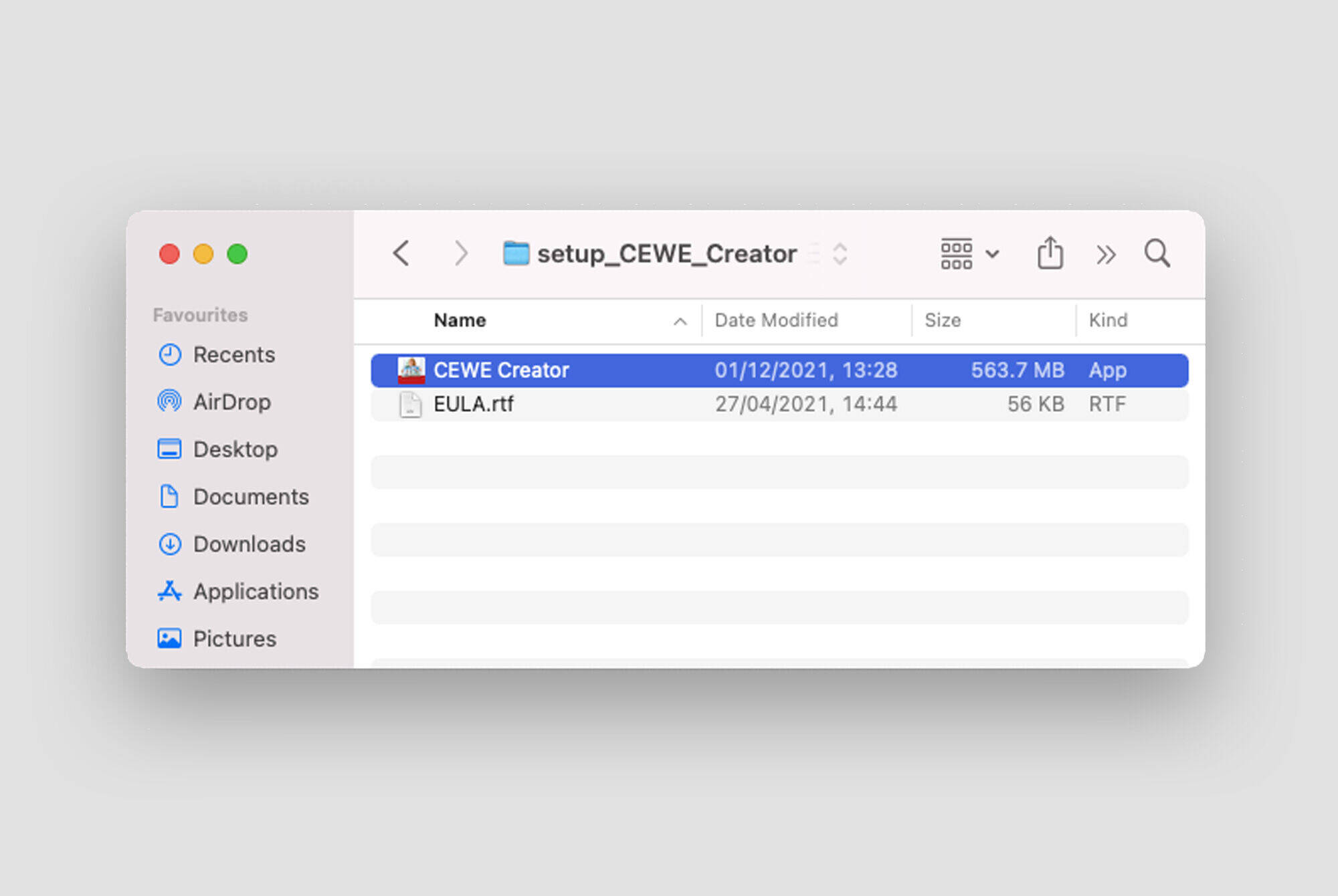
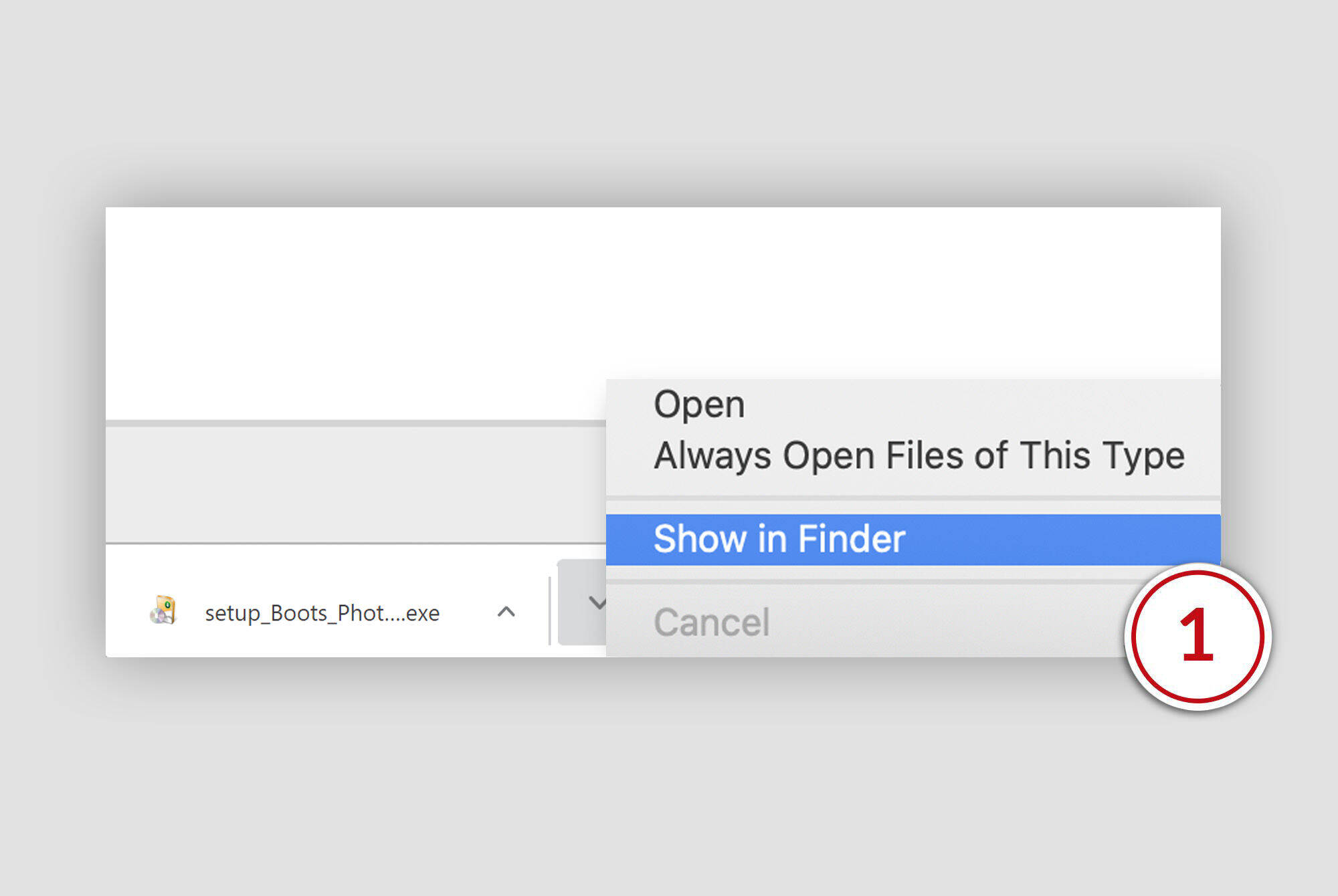
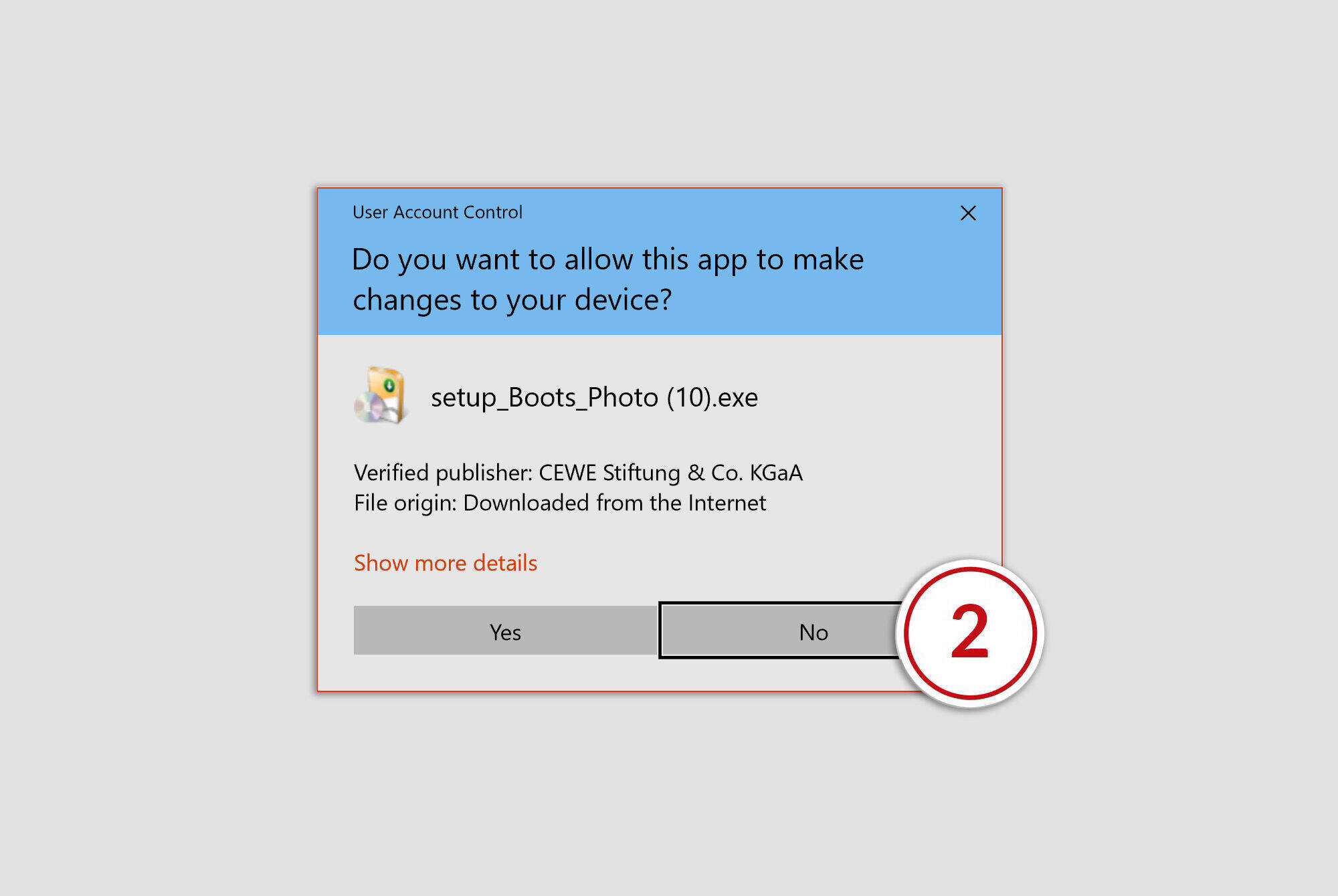
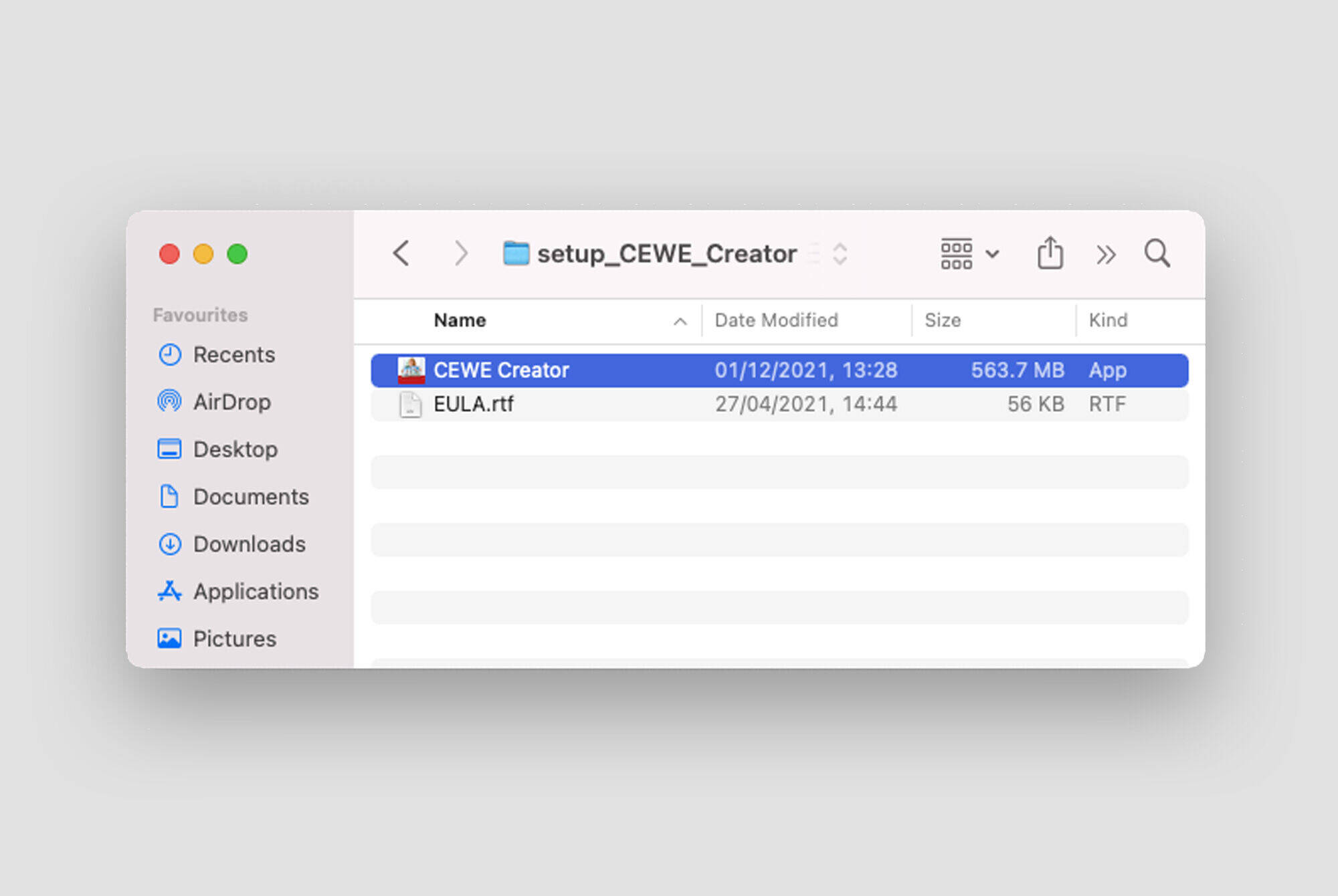
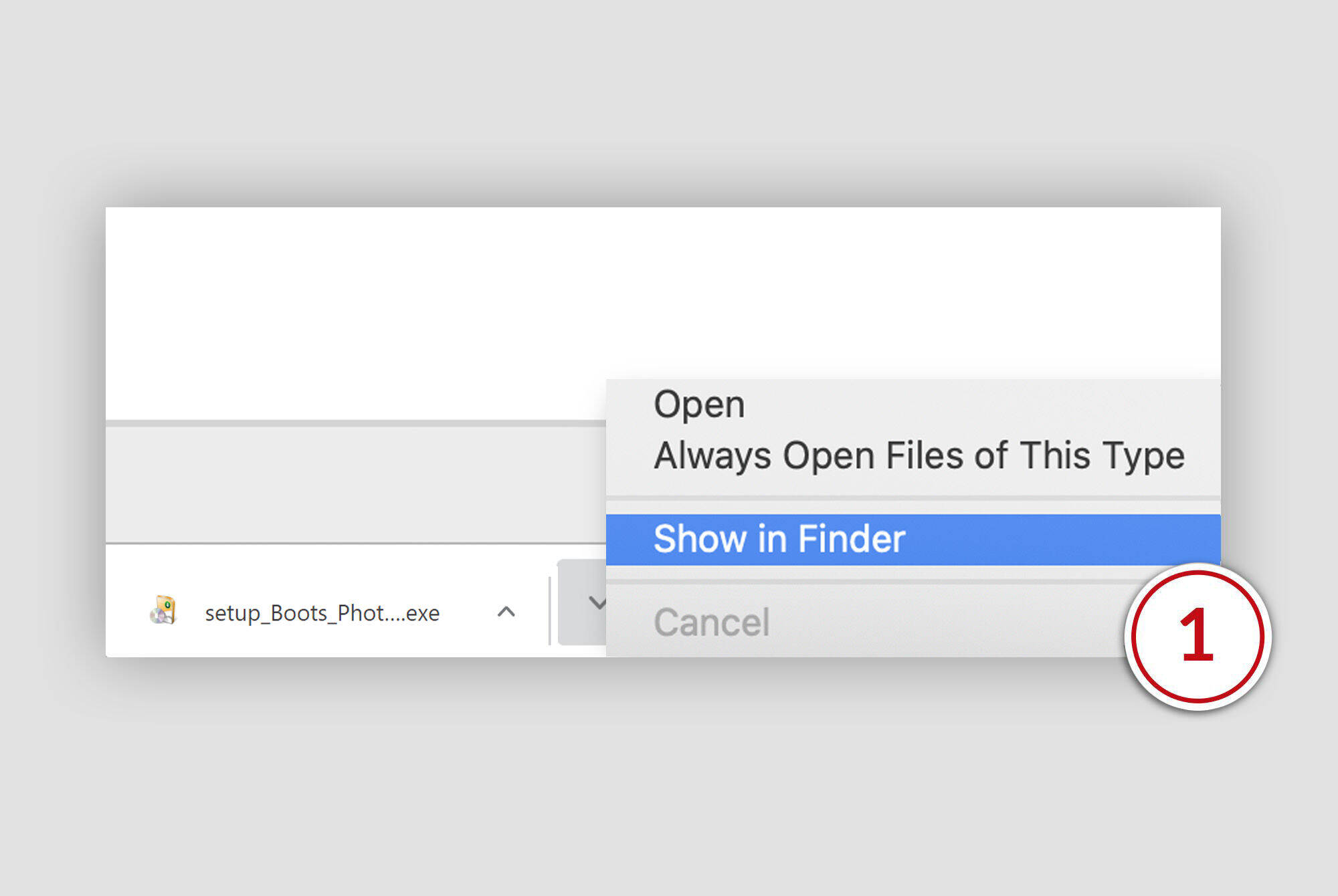
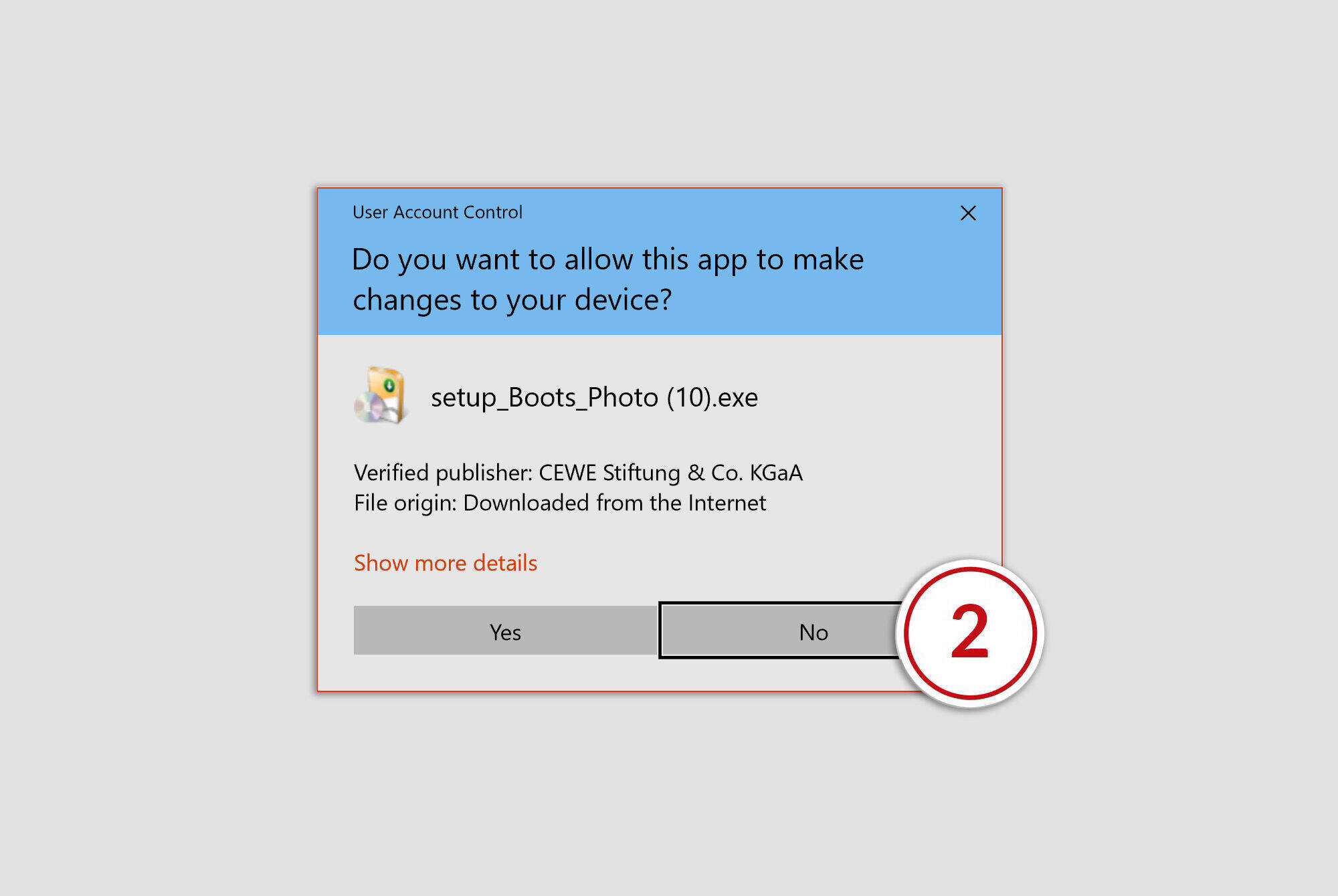
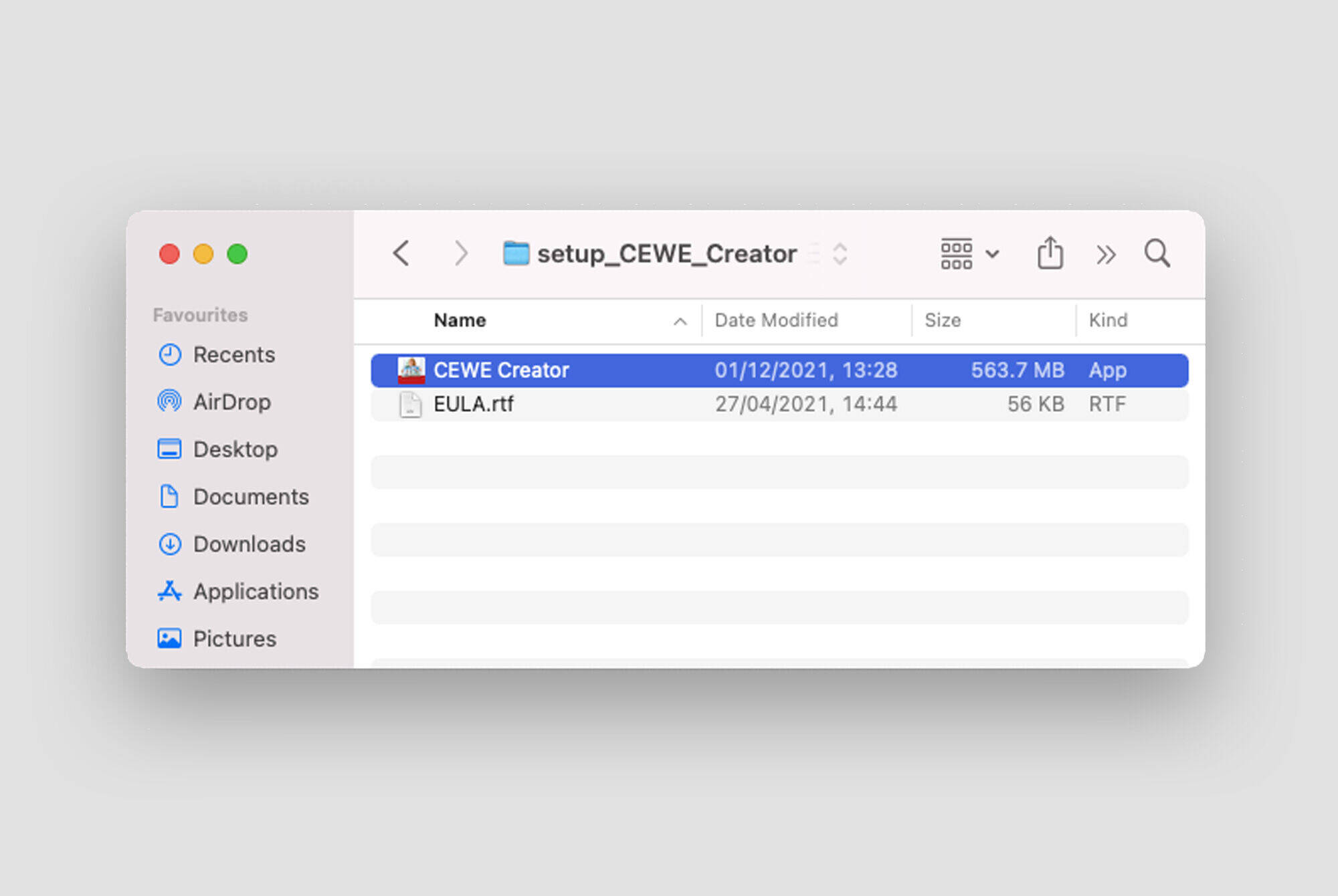
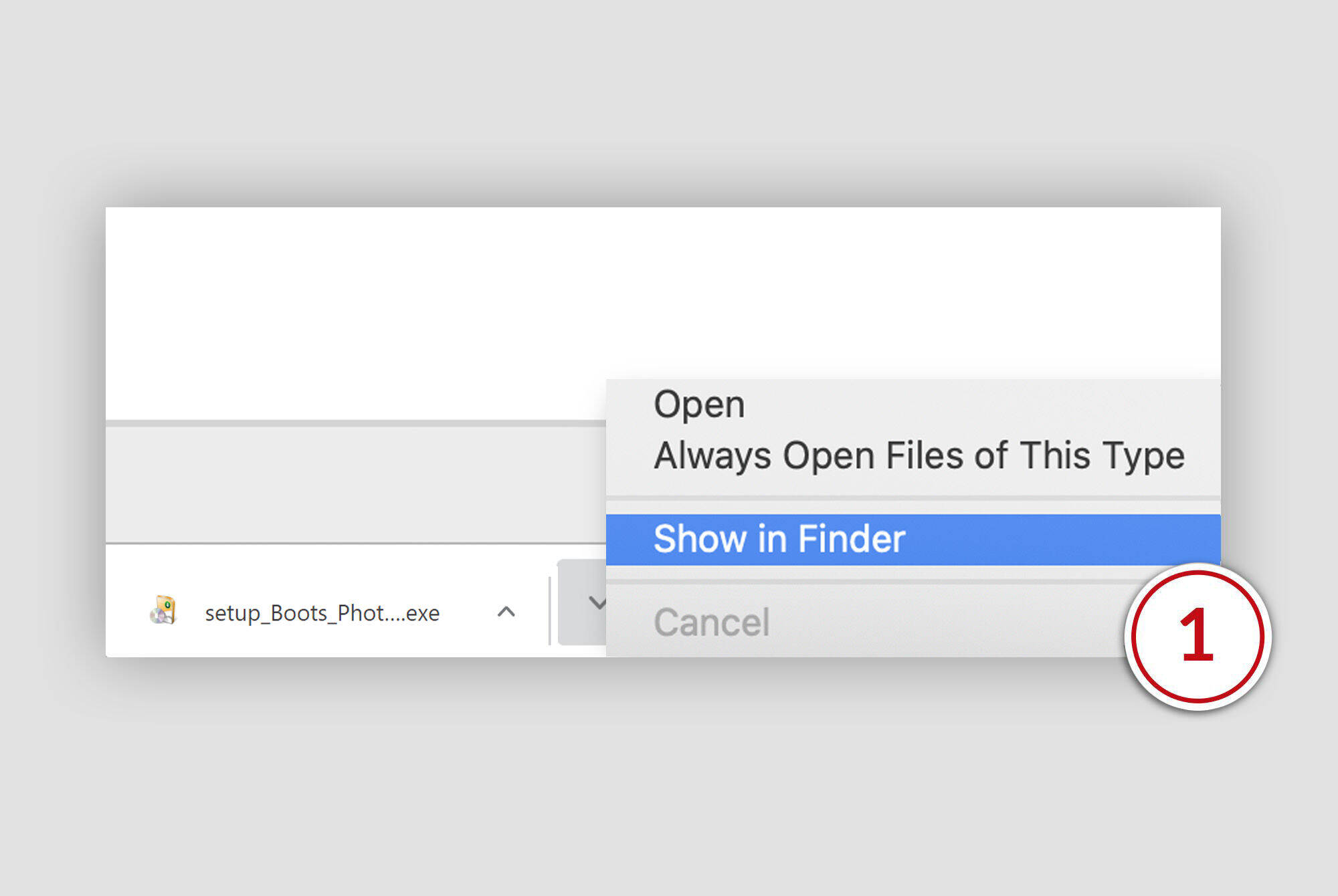
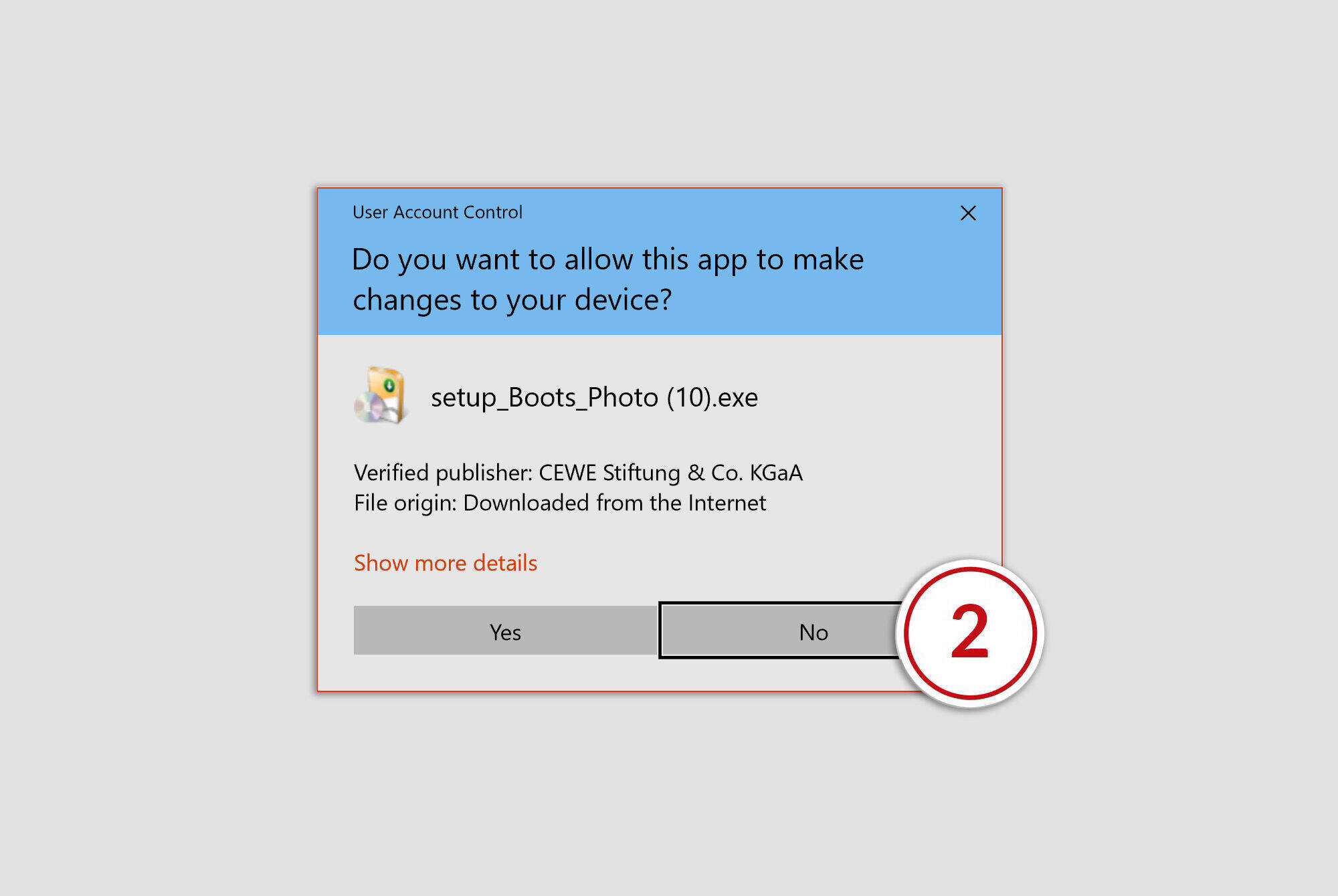
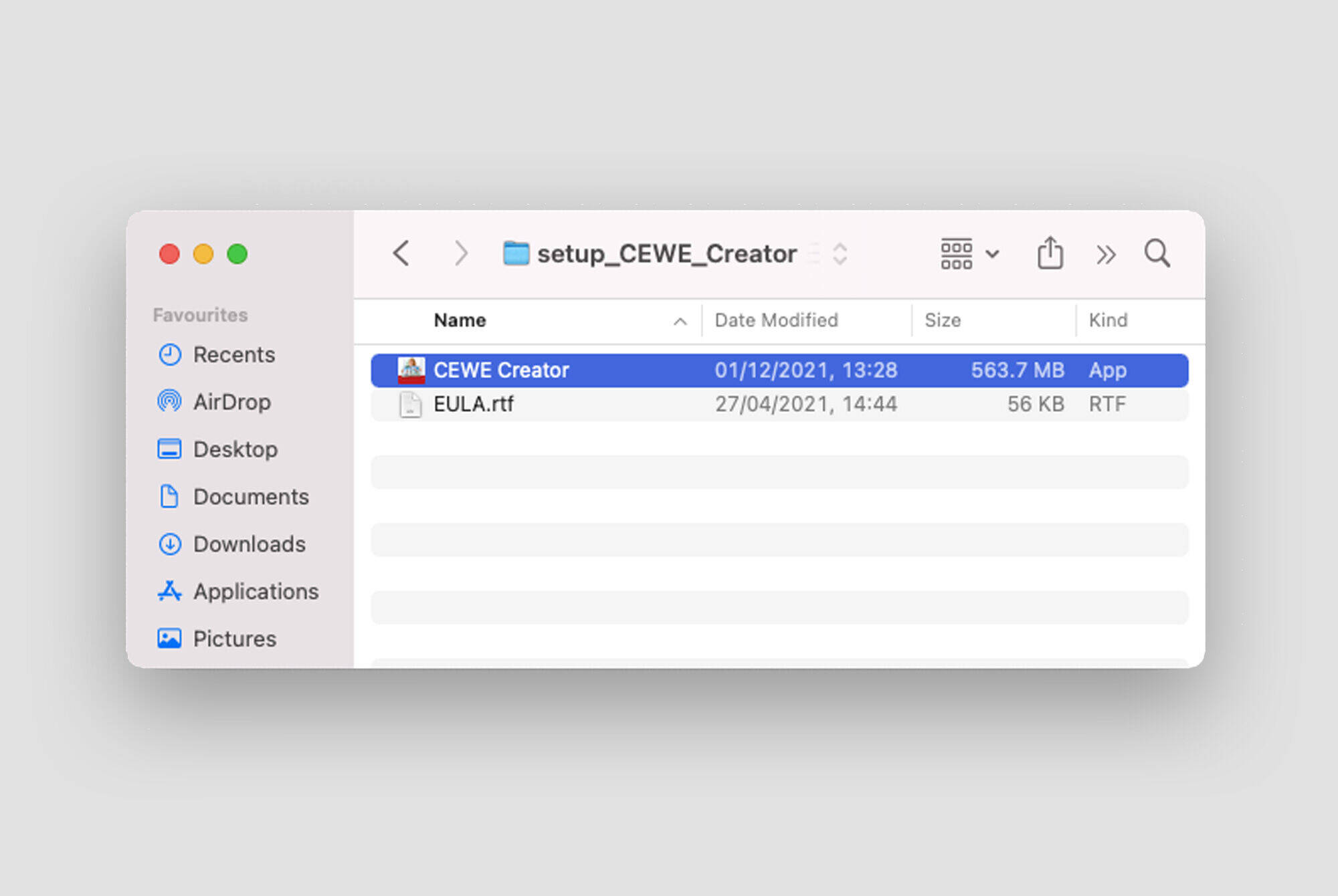
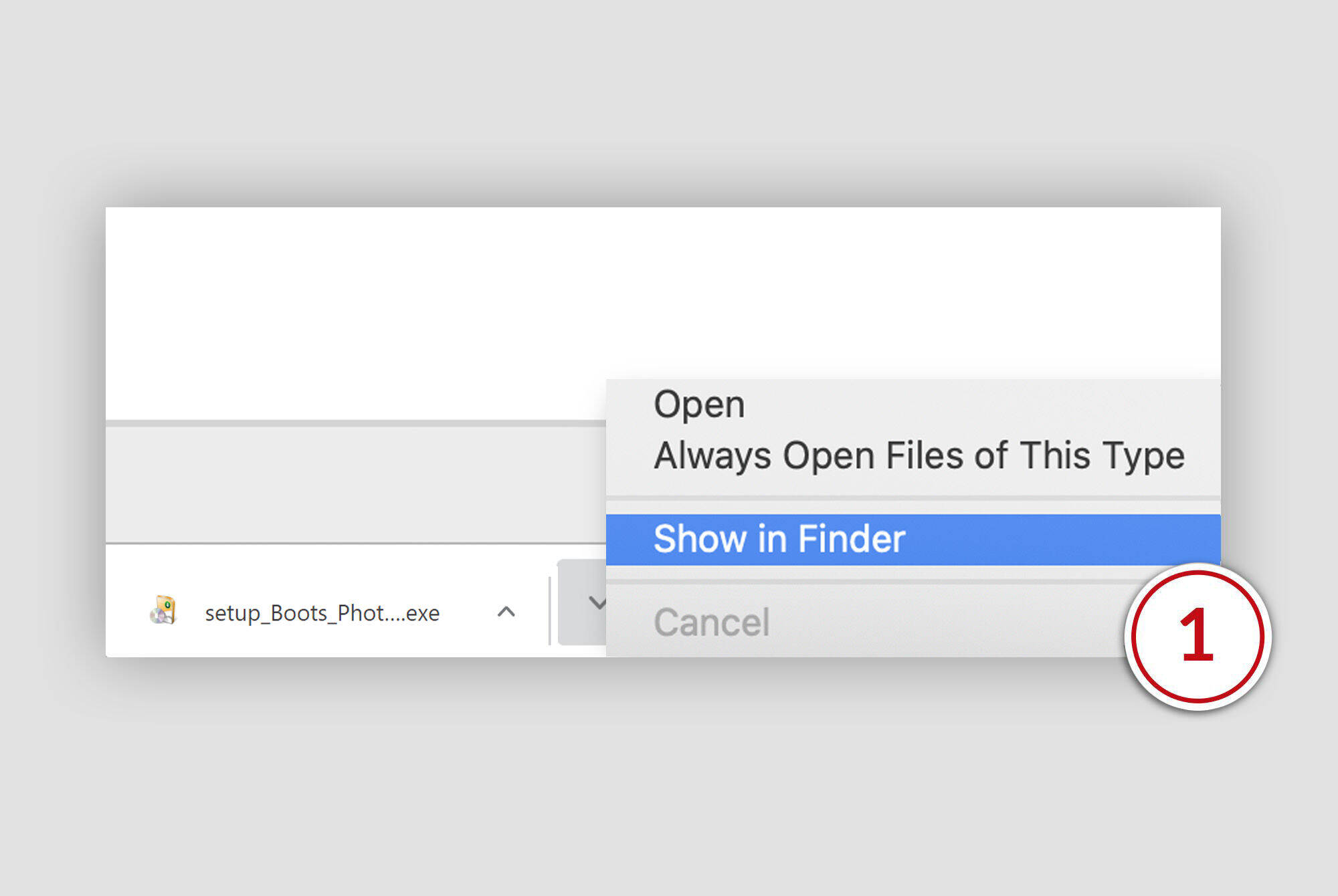
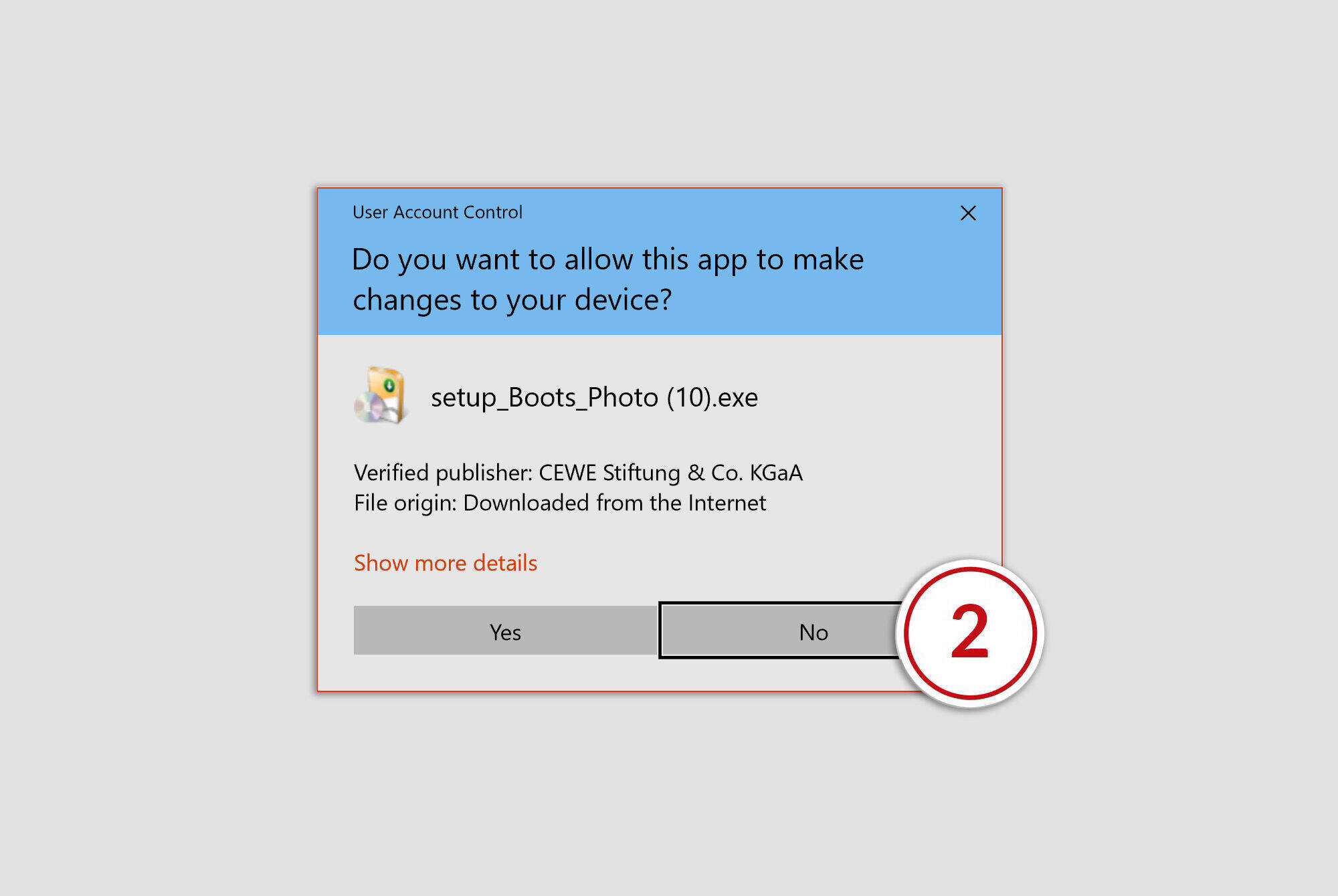
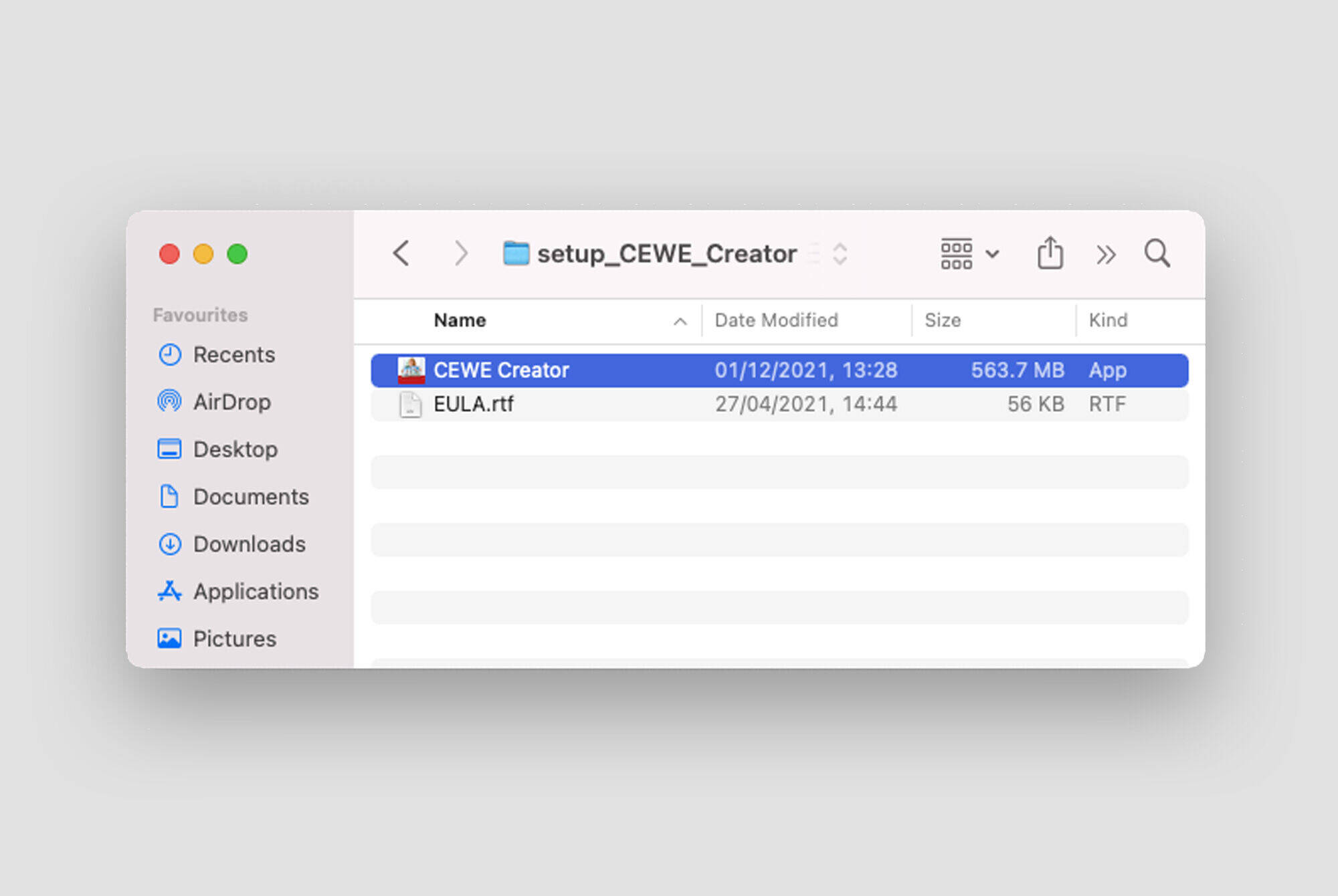
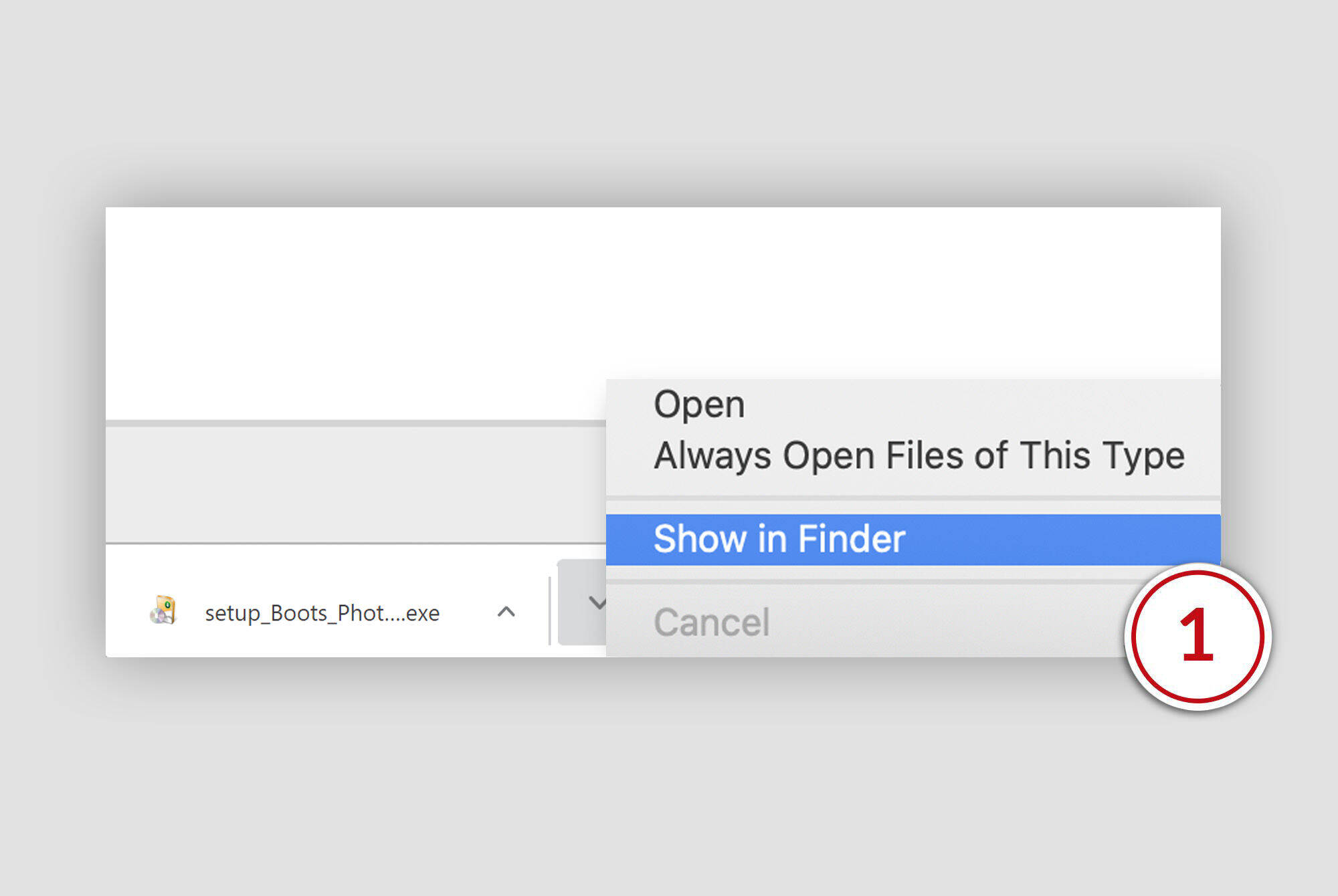
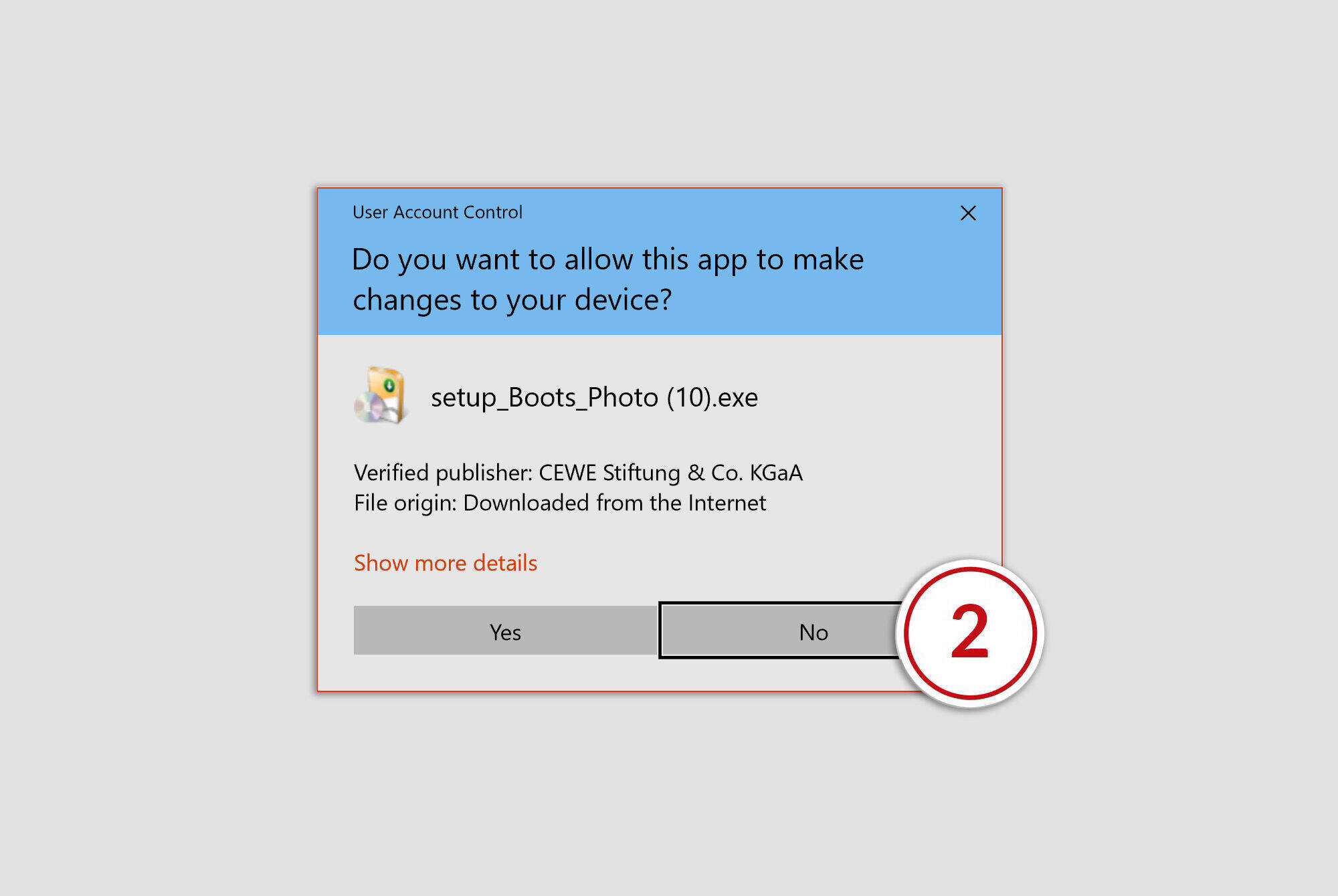
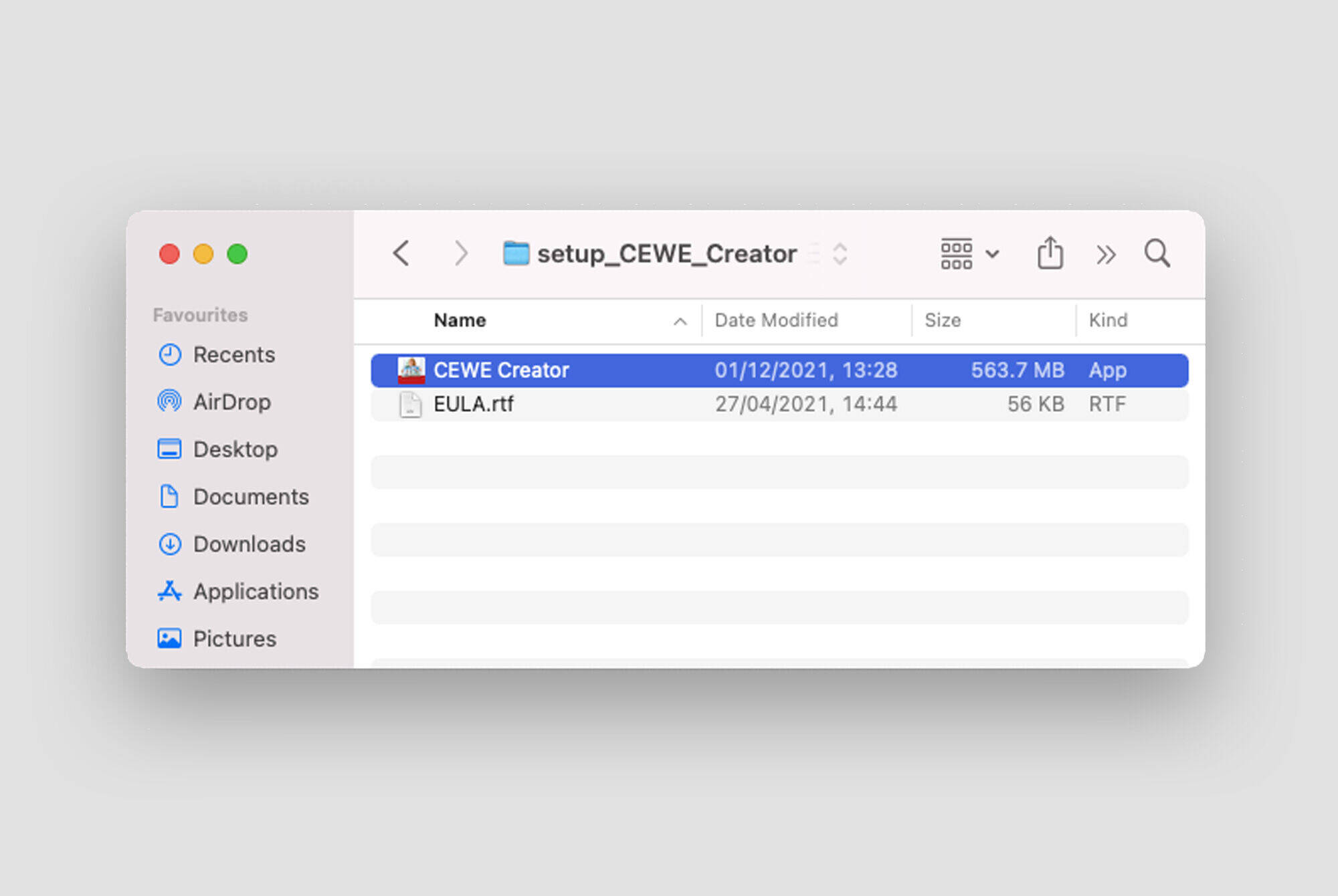
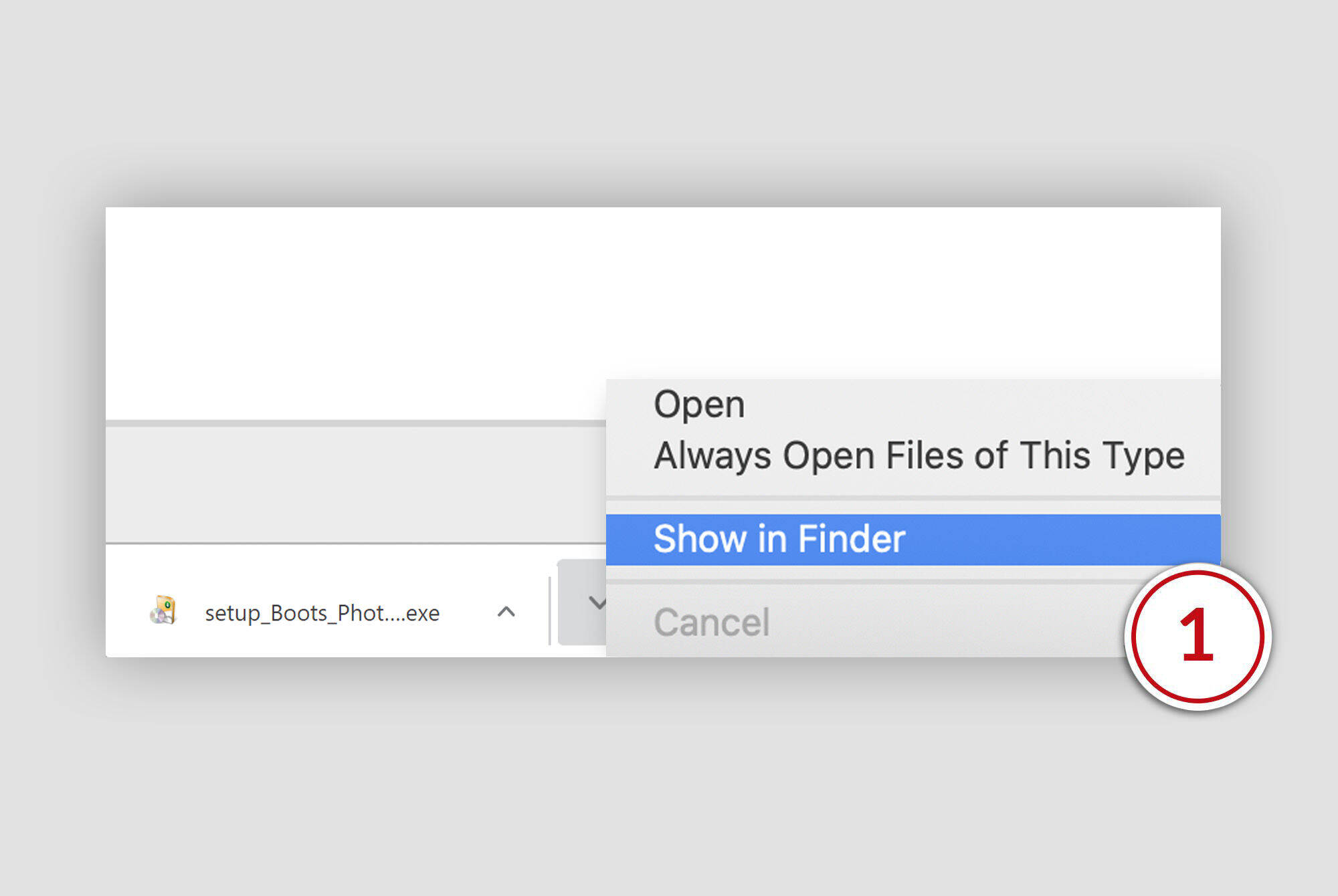
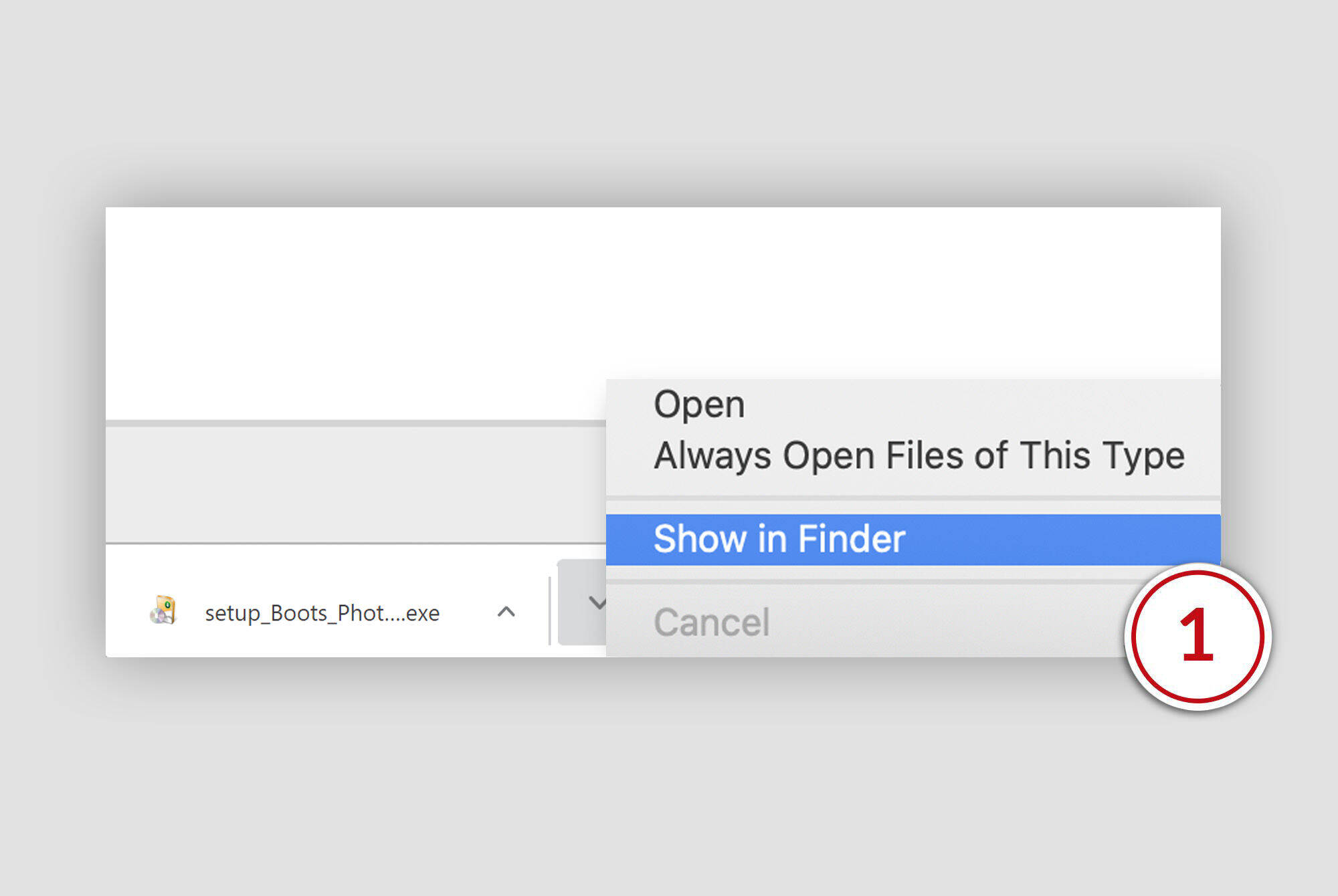
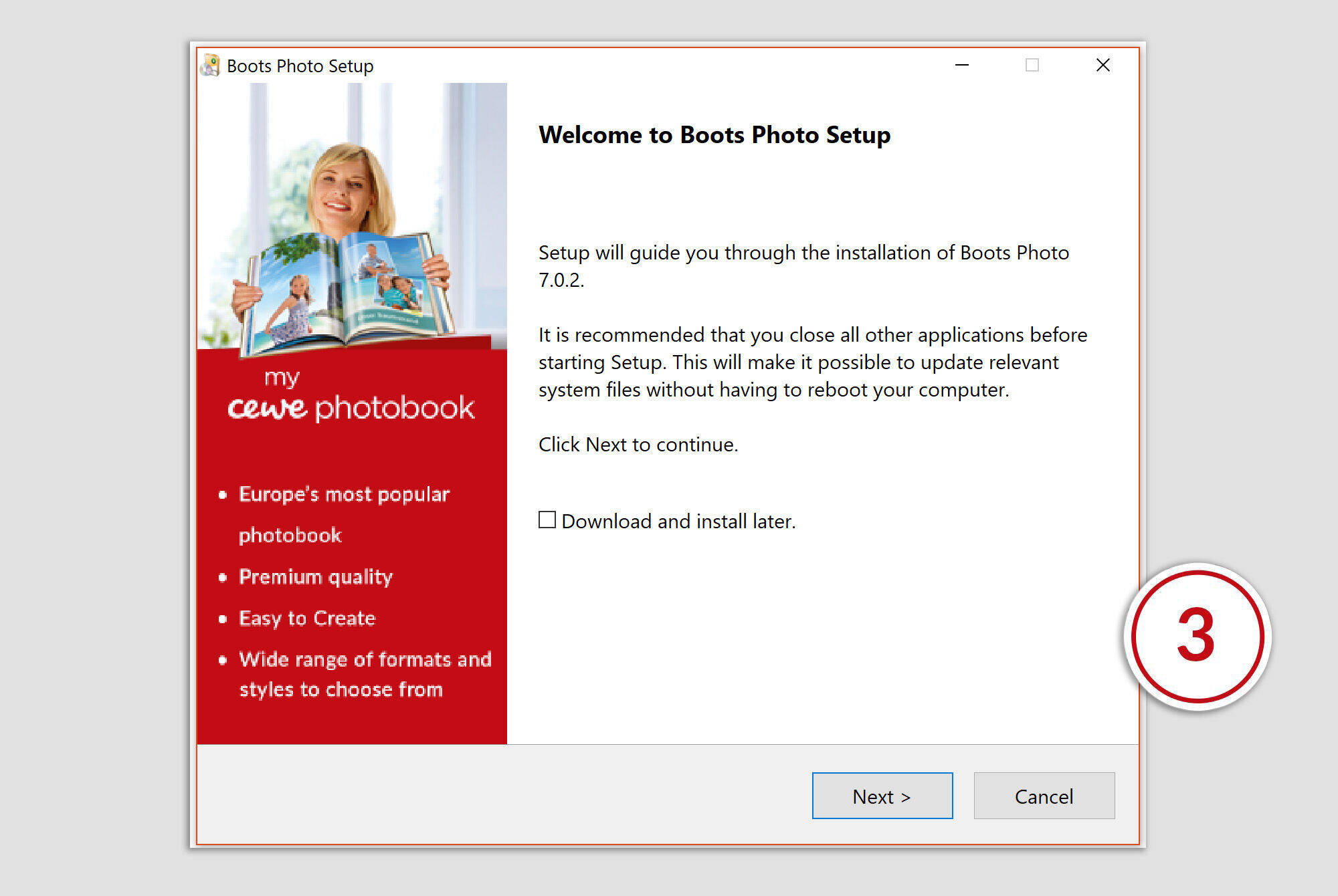
Need any help with our Creator Software?
Our Customer Support Team is here for you.


